Loading
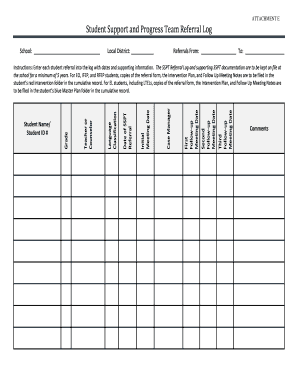
Get Referral Log
How it works
-
Open form follow the instructions
-
Easily sign the form with your finger
-
Send filled & signed form or save
How to fill out the Referral Log online
The Referral Log is a crucial document for tracking student referrals within the Student Support and Progress Team (SSPT). This guide provides clear and detailed instructions to help you complete the form effectively and ensure all necessary information is accurately recorded.
Follow the steps to complete the Referral Log online.
- Click ‘Get Form’ button to obtain the form and open it in the editor.
- Begin by entering the school name in the provided space. Ensure that this accurately reflects the institution where the student is enrolled.
- In the 'Local District' field, enter the name of the district that governs the school. This helps in identifying the administrative boundaries.
- Complete the 'Referrals From' and 'To' sections with the appropriate names of the referring educators or team members involved in the process.
- For each follow-up, enter the corresponding meeting date under the 'First Follow-up', 'Second Follow-up', and 'Third Follow-up' sections. This helps in tracking the progress and follow-up actions taken.
- Input the case manager's name and the date of the initial meeting in the designated areas to ensure all parties are aware of the responsibilities.
- Fill out the 'Date of SSPT Referral', 'Language Classification', and the names of the teacher or counselor responsible for the student.
- Enter the student name and Student ID number, followed by the grade level of the student. This information is essential for maintaining accurate student records.
- Use the comments section to add any important notes or additional information that may support the referral process.
- After completing all sections, review the information for accuracy, then save your changes, and choose to download, print, or share the completed form as needed.
Ensure all necessary documents are organized by completing the Referral Log online today.
The reason(s) for the patient requiring involvement with care professionals. These may include any problem, issue or event affecting the patient's health and/ or well being.
Industry-leading security and compliance
US Legal Forms protects your data by complying with industry-specific security standards.
-
In businnes since 199725+ years providing professional legal documents.
-
Accredited businessGuarantees that a business meets BBB accreditation standards in the US and Canada.
-
Secured by BraintreeValidated Level 1 PCI DSS compliant payment gateway that accepts most major credit and debit card brands from across the globe.


