Loading
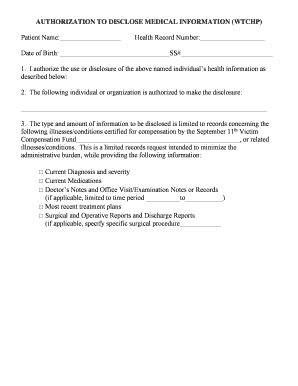
Get Certification Of Medical Records Template
How it works
-
Open form follow the instructions
-
Easily sign the form with your finger
-
Send filled & signed form or save
How to fill out the Certification Of Medical Records Template online
Completing the Certification Of Medical Records Template online is essential for efficiently authorizing the release of your medical information. This guide will walk you through each section of the form to ensure that you provide the necessary details accurately and confidently.
Follow the steps to successfully complete the Certification Of Medical Records Template online.
- Press the ‘Get Form’ button to access the document and open it in your preferred online editor.
- Begin by entering the patient name in the designated space at the top of the form. This should be the full legal name of the individual authorizing the release of their medical records.
- Next, fill in the health record number if applicable. This number is typically found on previous medical documents or patient identification cards.
- In the date of birth field, provide the patient's date of birth in the required format. This information helps to accurately identify the patient.
- Optionally, you may include the social security number in the provided space. Ensure that this information is kept confidential and secure.
- Indicate who is authorized to make the disclosure by filling in their name or organization in the specified section. Ensure that this is an individual or entity capable of handling medical records.
- Specify the type and amount of information to be disclosed by checking the appropriate boxes related to the patient’s medical records, such as current diagnoses, medications, and treatment plans.
- If applicable, enter the specific time period for the requested records or any surgical procedures as indicated. This detail helps to limit the request to the relevant information.
- Fill in the names and addresses of any individuals or organizations that may receive the disclosed information. Ensure this is accurate to guarantee proper handling of the records.
- Review the implications of the authorization at the bottom of the form, ensuring you understand your rights regarding revocation and the voluntary nature of signing the authorization.
- Finally, sign and date the form in the designated areas. If it is being signed by a legal representative, include their relationship to the patient.
- Once the form is completed, save your changes, and then choose to download, print, or share the document as needed.
Take the next step in managing your health information by completing the Certification Of Medical Records Template online today.
Common Types of Documentation Common formats used to document patient care include charting by exception, focused DAR notes, narrative notes, SOAPIE progress notes, patient discharge summaries, and Minimum Data Set (MDS) charting.
Industry-leading security and compliance
US Legal Forms protects your data by complying with industry-specific security standards.
-
In businnes since 199725+ years providing professional legal documents.
-
Accredited businessGuarantees that a business meets BBB accreditation standards in the US and Canada.
-
Secured by BraintreeValidated Level 1 PCI DSS compliant payment gateway that accepts most major credit and debit card brands from across the globe.


