Loading
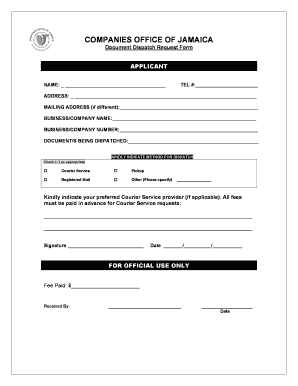
Get Dispatch Request Form - Office Of The Registrar Of Companies
How it works
-
Open form follow the instructions
-
Easily sign the form with your finger
-
Send filled & signed form or save
How to fill out the Dispatch Request Form - Office Of The Registrar Of Companies online
Completing the Dispatch Request Form for the Office Of The Registrar Of Companies online is a straightforward process. This guide will help you understand each section of the form, ensuring you provide all necessary information accurately and efficiently.
Follow the steps to successfully complete your Dispatch Request Form online.
- Click ‘Get Form’ button to obtain the Dispatch Request Form and open it in your preferred editor.
- Begin by entering your name in the designated field labeled 'NAME.' Ensure that your name is clearly printed for verification purposes.
- Provide your telephone number in the 'TEL #' section. This should be a valid number where you can be reached.
- Fill in your current address in the 'ADDRESS' field. This is important for the dispatch documentation.
- If your mailing address differs from your current address, please specify it in the 'MAILING ADDRESS' section.
- Indicate your business or company name in the 'BUSINESS/COMPANY NAME' field.
- Enter your business or company number in the 'BUSINESS/COMPANY NUMBER' field.
- List the documents you wish to have dispatched in the 'DOCUMENT/S BEING DISPATCHED' section. Be as specific as possible.
- Select your preferred method for dispatch by checking the appropriate option (Courier Service, Pickup, Registered Mail, or Other) in the provided section.
- If you have a preferred courier service provider, please mention it in the specified area. Remember that all fees for courier services must be paid in advance.
- Sign the form in the 'Signature' area to validate your request.
- Lastly, date your application in the 'Date' section. This should reflect the current date.
- Once you have filled out the form, you can save your changes, download a copy for your records, print it, or share it as needed.
Complete your documents online today for a seamless submission process.
Purpose of the eForm DIR-6 As per ROC (Registrar of Companies) compliances, a Director with an approved DIN or DPIN is required to intimate the MCA (Ministry of Corporate Affairs) in case of any changes in his details as stated in eForm DIR-3/Old form DIN1 within 30 days of any such change.
Industry-leading security and compliance
US Legal Forms protects your data by complying with industry-specific security standards.
-
In businnes since 199725+ years providing professional legal documents.
-
Accredited businessGuarantees that a business meets BBB accreditation standards in the US and Canada.
-
Secured by BraintreeValidated Level 1 PCI DSS compliant payment gateway that accepts most major credit and debit card brands from across the globe.


