Loading
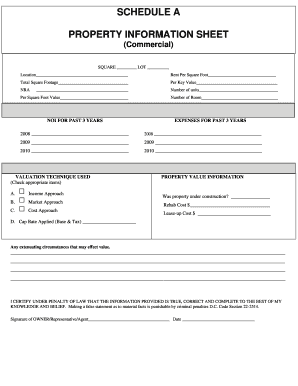
Get Schedule A Form Property Information Sheet - Rptac
How it works
-
Open form follow the instructions
-
Easily sign the form with your finger
-
Send filled & signed form or save
How to fill out the Schedule A Form Property Information Sheet - Rptac online
Filling out the Schedule A Form Property Information Sheet is a crucial step in managing property information effectively and efficiently. This guide provides clear, step-by-step instructions tailored to assist you in completing this form online with ease.
Follow the steps to complete the Schedule A Form Property Information Sheet accurately
- Click ‘Get Form’ button to access the Schedule A Form Property Information Sheet and open it in your preferred editor.
- Begin by entering the square and lot numbers in the appropriate fields marked 'SQUARE' and 'LOT.' This information is essential for identifying the property.
- Provide the location of the property in the designated area to give a clear description of where it is situated.
- Fill in the rent per square foot in the designated section. Accurate rental information helps in property valuation.
- Enter the total square footage of the property, reflecting the overall size which is vital for assessments.
- Complete the 'Per Key Value' section with the corresponding financial details to assist in the property valuation process.
- Specify the number of units and the per square foot value in the respective fields to clarify property details.
- Fill out the number of rooms in your property which is relevant for evaluation purposes.
- Document the net operating income (NOI) for the past three years in the given sections, including the corresponding expenses to provide a comprehensive financial overview.
- Select the valuation technique used from the options provided (Income Approach, Market Approach, Cost Approach) by checking the relevant box.
- Answer whether the property was under construction and fill in any rehabilitation or lease-up costs if applicable.
- Indicate the cap rate applied (Base & Tax) in the specific field to finalize the financial evaluations.
- Describe any extenuating circumstances that may affect the property's value in the space provided to ensure transparency.
- Finally, review all the information for accuracy and, if correct, sign and date the form certifying its truthfulness to the best of your knowledge.
- After completing the form, you can save your changes, download, print, or share it as needed.
Complete your Schedule A Form Property Information Sheet online today for efficient document management.
Contact Us For assistance with MyTax.DC.gov or account-related questions, please contact our e-Services Unit at (202) 759-1946 or email e-services.otr@dc.gov, 8:15 am to 5:30 pm, Monday through Friday.
Industry-leading security and compliance
US Legal Forms protects your data by complying with industry-specific security standards.
-
In businnes since 199725+ years providing professional legal documents.
-
Accredited businessGuarantees that a business meets BBB accreditation standards in the US and Canada.
-
Secured by BraintreeValidated Level 1 PCI DSS compliant payment gateway that accepts most major credit and debit card brands from across the globe.


