Loading
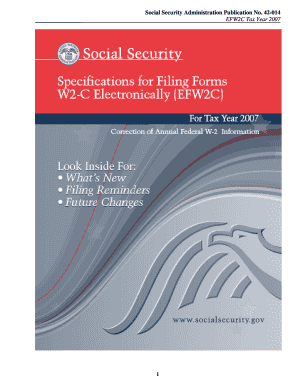
Get Efw2
This website is not affiliated with any governmental entity
How it works
-
Open form follow the instructions
-
Easily sign the form with your finger
-
Send filled & signed form or save
How to fill out the Efw2 online
Filling out the Efw2 form online can streamline your reporting process and ensure accuracy. Follow this detailed guide to understand each section and complete the form effectively.
Follow the steps to successfully fill out the Efw2 form.
- Click ‘Get Form’ button to acquire the Efw2 form. This will open the document in your editor for you to fill out.
- Begin by filling in the Submitter Record (RCA). Provide your Employer Identification Number (EIN), contact details, and make sure to choose your preferred method of problem notification accurately.
- Complete the Employer Record (RCE) section. Ensure that you accurately enter the tax year and any establishment numbers, if applicable.
- Fill in Employee Wage Records (RCW). Input all relevant personal employee information, including correct Social Security Number (SSN) and names as shown on their Social Security cards. Report the correct wages, tips, and any tax withholding data.
- Provide any needed Total Records (RCT). Accurately total all previous records for the employer within this section.
- If applicable, complete any optional State Wage Records (RCS), ensuring to follow the required format and regulations, particularly for states that require additional details.
- Finalize your file with a Final Record (RCF). This should note the total number of Employee Wage Records submitted, ensuring that it appears last in your form.
- After completing all sections, review your entries for accuracy, and use the designated buttons to save changes, download, print, or share the form as required.
Start completing your Efw2 form online today for a smooth filing experience.
How do I create a EFW2 file? You can manually create an EFW2 file through the following steps: Go to the Employees menu, Choose Payroll Tax Forms & W-2s, and then create State W-2 E-file. Click Continue twice, then select your state from the drop-down, then select Get QuickBooks Data. Select OK.
Industry-leading security and compliance
US Legal Forms protects your data by complying with industry-specific security standards.
-
In businnes since 199725+ years providing professional legal documents.
-
Accredited businessGuarantees that a business meets BBB accreditation standards in the US and Canada.
-
Secured by BraintreeValidated Level 1 PCI DSS compliant payment gateway that accepts most major credit and debit card brands from across the globe.


