Loading
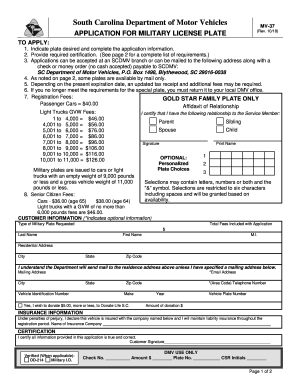
Get Sc Mv-37 2018-2026
How it works
-
Open form follow the instructions
-
Easily sign the form with your finger
-
Send filled & signed form or save
How to fill out the SC MV-37 online
The SC MV-37 form is essential for individuals applying for military license plates in South Carolina. This guide will provide you with clear and detailed instructions on completing the form online, ensuring that your application process is smooth and efficient.
Follow the steps to complete your SC MV-37 application online
- Click the ‘Get Form’ button to obtain the SC MV-37 form and access it in your online editor.
- Once you have the form open, indicate the type of military plate you wish to apply for by filling in the desired plate option.
- Complete the application information fields, including your last name, first name, middle initial, residential address, city, state, and zip code.
- If you would like to specify a different mailing address, please fill in the additional mailing address fields provided.
- Provide the vehicle identification number (VIN) along with the vehicle make, year, and current vehicle plate number.
- Enter your contact information, which includes an optional email address and a telephone number. Make sure to include the area code.
- If you wish to support Donate Life S.C., indicate the donation amount you desire to contribute.
- Fill in the insurance information section by naming your insurance company, affirming that your vehicle is insured.
- Review the certification statement and confirm that all provided information is true and correct by signing and printing your name in the designated areas.
- Once you have reviewed all information for accuracy, you can save your changes, download the form for your records, or print it out to submit or share as required.
Start your application for military license plates today by completing the SC MV-37 online.
To obtain disabled veteran plates in SC, you need to provide proof of your veteran status and disability rating. This process includes filling out the appropriate forms at the DMV. The SC MV-37 form is not applicable here, but using the right documentation will ease your application process. Always ensure you check the eligibility criteria before applying.
Industry-leading security and compliance
US Legal Forms protects your data by complying with industry-specific security standards.
-
In businnes since 199725+ years providing professional legal documents.
-
Accredited businessGuarantees that a business meets BBB accreditation standards in the US and Canada.
-
Secured by BraintreeValidated Level 1 PCI DSS compliant payment gateway that accepts most major credit and debit card brands from across the globe.


