Loading
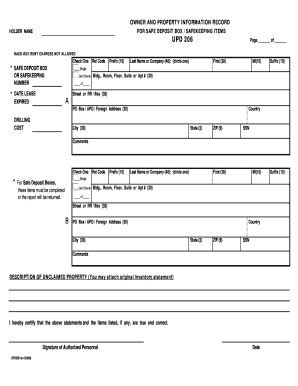
Get Fillable Unclaimed Property Form Upd 205 And Upd 206
How it works
-
Open form follow the instructions
-
Easily sign the form with your finger
-
Send filled & signed form or save
How to fill out the Fillable Unclaimed Property Form Upd 205 And Upd 206 online
Filling out the Fillable Unclaimed Property Form Upd 205 And Upd 206 online can streamline the process of reporting unclaimed property, such as contents of a safe deposit box. This guide will walk you through each step of the form clearly and effectively, ensuring you provide all necessary information.
Follow the steps to complete the Fillable Unclaimed Property Form online:
- Press the ‘Get Form’ button to retrieve the form and open it in your preferred online editor.
- Begin with the ‘Holder Name’ field where you will input the name of the institution or individual holding the unclaimed property.
- Next, select the type of property you are reporting by checking the appropriate box: ‘Safe Deposit Box’ or ‘Safekeeping Items’.
- Enter the lease date in the designated field to establish the relevant timeline for ownership.
- Fill in the ‘Rel Code’ to denote the relationship with the property.
- Complete the personal details section including last name or company name, first name, middle initial, and suffix if applicable.
- Indicate whether the ownership is ‘Single’ or ‘Joint Owner’ by checking the relevant box.
- Provide the address information, adding details for building, room, or suite number, and street or box address.
- If the property has a PO Box, APO, or foreign address associated with it, fill in that information in the provided fields.
- Specify the city, state, and ZIP code for the address linked to the unclaimed property.
- Enter the Social Security Number (SSN) related to the property when required.
- Include any additional comments regarding the unclaimed property in the comments section.
- Describe the unclaimed property in detail; you may attach an inventory statement if needed.
- Certify the information provided by signing the form in the ‘Signature of Authorized Personnel’ field and include the date.
- Finally, you can save your changes, download, print, or share the completed form as necessary.
Complete your documents online today to ensure efficient processing.
Industry-leading security and compliance
US Legal Forms protects your data by complying with industry-specific security standards.
-
In businnes since 199725+ years providing professional legal documents.
-
Accredited businessGuarantees that a business meets BBB accreditation standards in the US and Canada.
-
Secured by BraintreeValidated Level 1 PCI DSS compliant payment gateway that accepts most major credit and debit card brands from across the globe.


