Loading
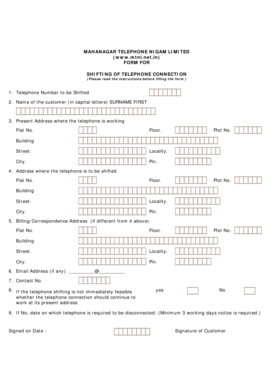
Get Mtnl Shifting Form
How it works
-
Open form follow the instructions
-
Easily sign the form with your finger
-
Send filled & signed form or save
How to fill out the Mtnl Shifting Form online
Filling out the Mtnl Shifting Form online is a straightforward process that assists users in transferring their telephone connection to a new location. This guide will walk you through each section of the form, ensuring that you provide all necessary information accurately and efficiently.
Follow the steps to complete the Mtnl Shifting Form online.
- Click the ‘Get Form’ button to download the form and open it in your preferred editor.
- In the first section, enter the telephone number that you wish to shift.
- Next, fill in your name in capital letters, starting with your surname followed by your first name.
- Provide the current address where the telephone is operational, including flat number, floor, plot number, building name, street, locality, city, and pin code.
- Fill in the address to which you want the telephone connection to be moved, using the same format as in step four.
- If your billing address is different from the new address, please enter it in this section, ensuring all fields are completed.
- Include your email address, if you have one, in the specified format.
- Enter your contact number to ensure that the service representatives can reach you regarding your request.
- Indicate whether you would like the telephone to remain active at the current address if the shift cannot be done immediately. Choose 'Yes' or 'No'. If you select 'No,' specify the date you wish the current telephone connection to be disconnected, making sure to provide a minimum of three working days' notice.
- Finally, sign and date the form to confirm your request. Ensure the application is signed by either the person whose name the telephone is registered in or an authorized signatory if applicable.
- Once you have completed all sections, make sure to save your changes. You can then download, print, or share the completed form as per your requirements.
Start filling out your Mtnl Shifting Form online today and make your telephone connection move seamless.
Call Forwarding Request for the facility has to made in the nearest CSC or by dialing 1500(Toll Free). How to activate: Once the facility is registered, customer can activate the facility by dialing 114 followed by the number to which the incoming call is to be transferred.
Industry-leading security and compliance
US Legal Forms protects your data by complying with industry-specific security standards.
-
In businnes since 199725+ years providing professional legal documents.
-
Accredited businessGuarantees that a business meets BBB accreditation standards in the US and Canada.
-
Secured by BraintreeValidated Level 1 PCI DSS compliant payment gateway that accepts most major credit and debit card brands from across the globe.


