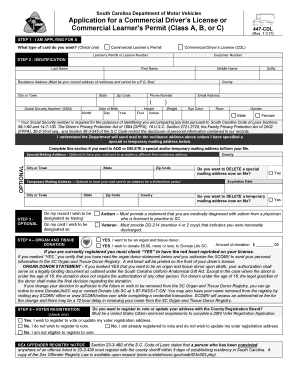
Get Sc 447-cdl 2017-2026
How it works
-
Open form follow the instructions
-
Easily sign the form with your finger
-
Send filled & signed form or save
How to fill out the SC 447-CDL online
Filling out the SC 447-CDL form online is an essential step for individuals seeking a Commercial Driver’s License or Commercial Learner’s Permit in South Carolina. This guide will provide you with step-by-step instructions to ensure that your application is completed accurately and efficiently.
Follow the steps to successfully complete the SC 447-CDL form online.
- Press the ‘Get Form’ button to access the SC 447-CDL form and open it in your preferred online editor.
- Begin with STEP 1 - Indicate the type of card you are applying for by checking the appropriate box: either Commercial Learner’s Permit or Commercial Driver’s License. If you hold a learner’s permit or license number, enter it in the designated field.
- Move to STEP 2 - Fill in your personal identification information. Include your last name, first name, middle name, residence address (make sure it is your current address and not a P.O. Box), city or town, state, zip code, county, and phone number. Also, enter your Social Security Number, date of birth, height, weight, eye color, race, and gender.
- If you wish, you can also provide optional mailing addresses in the appropriate sections. You may add or delete a special or temporary mailing address as needed.
- In STEP 3, check any optional designations you wish to have noted on your record, such as having a medical condition like autism or being designated as a veteran.
- Proceed to STEP 4 - Indicate whether you want to be an organ and tissue donor. Make sure to check ‘YES’ if you want the heart symbol printed on your license.
- Moving on to STEP 5 - Decide if you want to register to vote or update your voter registration information. Check the box that applies to your situation.
- In STEP 6, answer a series of questions regarding your residency, citizenship, and medical conditions. Make sure to respond accurately to all questions.
- Continue to STEP 7 - Provide your automobile insurance details by checking the relevant statement regarding your insurance.
- Finally, in STEP 8 - Review the certification statement, then print your name, provide your signature, and enter the date to confirm that all information provided is true and correct.
- Once you have completed all sections, you can save changes, download, print, or share the form as needed.
Complete your SC 447-CDL application online today for a smooth licensing process.
Submitting an FR 10 to SCDMV is straightforward. Begin by collecting the necessary information related to the accident or incident. Access the FR 10 form from the SCDMV website or pick one up at a DMV location. After filling it out completely, you can submit it via mail or deliver it in person. Platforms like US Legal Forms can assist you in accessing the right forms and ensuring everything is submitted correctly.
Industry-leading security and compliance
-
In businnes since 199725+ years providing professional legal documents.
-
Accredited businessGuarantees that a business meets BBB accreditation standards in the US and Canada.
-
Secured by BraintreeValidated Level 1 PCI DSS compliant payment gateway that accepts most major credit and debit card brands from across the globe.


