Loading
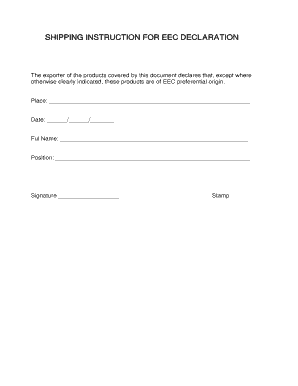
Get The Exporter Of The Products Covered By This Document Declares That Except Where Otherwise Clearly
How it works
-
Open form follow the instructions
-
Easily sign the form with your finger
-
Send filled & signed form or save
How to fill out the exporter of the products covered by this document declares that except where otherwise clearly online
Filling out the exporter declaration form is an essential step in ensuring compliance with trade regulations. This guide provides clear and concise instructions to help you complete the form accurately and efficiently.
Follow the steps to fill out the form correctly.
- Click ‘Get Form’ button to obtain the form and open it in the document editor.
- In the 'Place' field, enter the location where the declaration is being completed. This helps in identifying the geographical origin of the products.
- In the 'Date' section, provide the date of filling out the form in the format of day/month/year. This is important for records and compliance timelines.
- In the 'Full Name' field, write your complete name as the exporter. This identifies who is declaring the product's origin.
- In the 'Position' field, indicate your role or title within the exporting organization. This adds legitimacy to the declaration.
- Provide your signature in the designated space to authenticate the declaration. This confirms that the information provided is accurate.
- If required, place the company stamp on the document to further authenticate the declaration.
- Once you have filled out all necessary fields, you may save changes, download the form, print it, or share it as needed.
Complete your exporter declaration form online to ensure a smooth shipping process.
A Certificate of Origin (CO) confirms the 'nationality' of a product and serves as a declaration to satisfy customs or trade requirements. COs are mostly required for customs clearance procedures to determine duties or legitimacy of imports.
Industry-leading security and compliance
US Legal Forms protects your data by complying with industry-specific security standards.
-
In businnes since 199725+ years providing professional legal documents.
-
Accredited businessGuarantees that a business meets BBB accreditation standards in the US and Canada.
-
Secured by BraintreeValidated Level 1 PCI DSS compliant payment gateway that accepts most major credit and debit card brands from across the globe.


