Loading
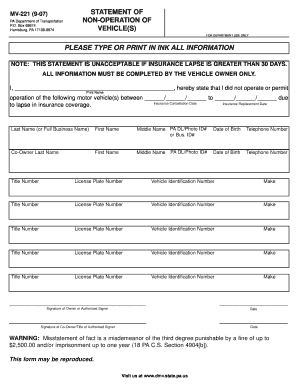
Get Pa Mv-221 2007
How it works
-
Open form follow the instructions
-
Easily sign the form with your finger
-
Send filled & signed form or save
How to fill out the PA MV-221 online
Filling out the PA MV-221 form is an essential step for individuals who need to declare the non-operation of their vehicle(s) due to an insurance lapse. This guide will provide you with clear and detailed instructions to help you complete this form online.
Follow the steps to successfully complete the PA MV-221 form.
- Click ‘Get Form’ button to access the PA MV-221 form and open it in the online editor.
- In the first field, enter your full name as the vehicle owner. Ensure it is printed clearly and accurately.
- Indicate the period during which the vehicle(s) were not operated by filling in the dates in the provided fields for 'Insurance Cancellation Date' and 'Insurance Replacement Date'. Ensure the dates are valid and reflect the actual timeline of insurance coverage lapse.
- Fill out your last name, first name, middle name, Pennsylvania driver’s license or photo ID number, date of birth, and telephone number in the designated sections.
- If applicable, provide the co-owner's information by entering their last name, first name, middle name, Pennsylvania driver’s license or photo ID number, date of birth, and telephone number.
- Record the details of your vehicle(s) by filling out each section for title number, license plate number, vehicle identification number (VIN), and make for all vehicles that are non-operational.
- In the signature fields, both the owner and co-owner (if applicable) should sign and date the form to confirm the accuracy of the information provided.
- After completing the form, review all entries for accuracy, then save your changes. You can choose to download, print, or share the completed form as needed.
Take the next step and complete your PA MV-221 form online today.
Get form
Experience a faster way to fill out and sign forms on the web. Access the most extensive library of templates available.
Yes, in Pennsylvania, you may drive a car you just bought home without plates under certain conditions. You must have temporary tags or keep the bill of sale readily available. Completing the PA MV-221 form will also prepare you for registering the vehicle once you get home.
Get This Form Now!
Use professional pre-built templates to fill in and sign documents online faster. Get access to thousands of forms.
Industry-leading security and compliance
US Legal Forms protects your data by complying with industry-specific security standards.
-
In businnes since 199725+ years providing professional legal documents.
-
Accredited businessGuarantees that a business meets BBB accreditation standards in the US and Canada.
-
Secured by BraintreeValidated Level 1 PCI DSS compliant payment gateway that accepts most major credit and debit card brands from across the globe.


