Loading
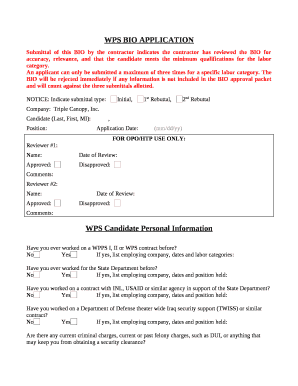
Get Wps Bio Application
How it works
-
Open form follow the instructions
-
Easily sign the form with your finger
-
Send filled & signed form or save
How to fill out the WPS BIO APPLICATION online
Filling out the WPS BIO APPLICATION is a crucial step for contractors seeking to submit candidates for labor categories. This guide will provide you with clear, step-by-step instructions to ensure your application is completed accurately and efficiently.
Follow the steps to complete the WPS BIO APPLICATION successfully.
- Press the ‘Get Form’ button to access the application and open it in your preferred online editor.
- Indicate the submittal type by selecting one of the options: Initial, 1st Rebuttal, or 2nd Rebuttal.
- Fill in the candidate's information, including their last name, first name, middle initial, and social security or country ID number.
- Enter the application date using the format (mm/dd/yy).
- Provide details regarding previous relevant employment, including whether the candidate has worked on specific contracts or for the State Department.
- Complete the personal information section, including the current home address, citizenship, place of birth, and contact phone number.
- Input the passport number, issuing country, type, and expiration date of the passport.
- Fill out the driver's license number, expiration date, and issuing country/state.
- Document relevant education, training, or instructional certifications with supporting proof. Ensure to include the name of the institution, type of training, and dates.
- List relevant experience for the labor category the candidate is applying for, including company name, position held, and a brief description of responsibilities.
- Review all entered information for accuracy and completeness, ensuring all required fields are filled.
- Once all necessary details are completed, save changes, and then you can download, print, or share the application as needed.
Complete your WPS BIO APPLICATION online today to ensure a smooth submission process.
WPS Office is an office suite that helps small to large businesses create, edit, share, and manage word documents, presentations and spreadsheets. Its built-in PDF editor allows users to convert Microsoft Word documents, remove watermarks, compress files, add comments and more.
Industry-leading security and compliance
US Legal Forms protects your data by complying with industry-specific security standards.
-
In businnes since 199725+ years providing professional legal documents.
-
Accredited businessGuarantees that a business meets BBB accreditation standards in the US and Canada.
-
Secured by BraintreeValidated Level 1 PCI DSS compliant payment gateway that accepts most major credit and debit card brands from across the globe.


