Loading
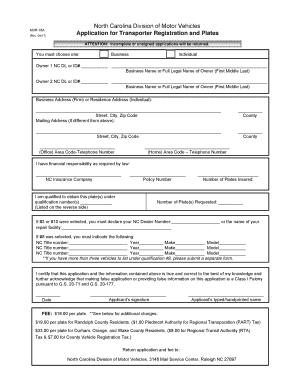
Get Nc Mvr-16a (formerly Mvr-16aa) 2017
How it works
-
Open form follow the instructions
-
Easily sign the form with your finger
-
Send filled & signed form or save
How to fill out the NC MVR-16A (Formerly MVR-16AA) online
The NC MVR-16A is an essential form for obtaining transporter registration and plates in North Carolina. This guide provides clear, step-by-step instructions on how to accurately complete the form online, ensuring that users can navigate the process with ease.
Follow the steps to complete the form successfully.
- Click ‘Get Form’ button to retrieve the NC MVR-16A form and open it in your preferred editor.
- Enter the first owner's North Carolina driver’s license (DL) or identification (ID) number followed by their full legal name (first, middle, last). Repeat this process for the second owner, if applicable.
- Provide the business address (if applying as a firm) or residential address (if applying as an individual) in the specified fields including street, city, and zip code.
- If there is a different mailing address, fill in that information as well. Ensure all fields are accurately filled out.
- Input the office telephone number and home telephone number, including area codes.
- Indicate the insurance company providing financial responsibility as required by law. Enter the policy number and the number of plates insured.
- Specify the number of plates requested in the designated field.
- If applicable, declare the North Carolina dealer number or the name of the repair facility.
- If qualification #8 was selected, provide the necessary NC title numbers, year, make, and model for up to three vehicles. If you have more than three vehicles, submit a separate form.
- Certify that the application and information are true and correct by providing the date and your signature. Type or handprint your name as required.
- Review all information for accuracy before proceeding to save your changes, download, print, or share the completed form.
Complete your NC MVR-16A form online today to ensure a smooth application process.
Get form
Experience a faster way to fill out and sign forms on the web. Access the most extensive library of templates available.
Get This Form Now!
Use professional pre-built templates to fill in and sign documents online faster. Get access to thousands of forms.
Industry-leading security and compliance
US Legal Forms protects your data by complying with industry-specific security standards.
-
In businnes since 199725+ years providing professional legal documents.
-
Accredited businessGuarantees that a business meets BBB accreditation standards in the US and Canada.
-
Secured by BraintreeValidated Level 1 PCI DSS compliant payment gateway that accepts most major credit and debit card brands from across the globe.


