Loading
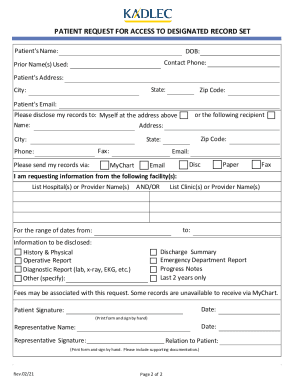
Get Patient Request For Access To Designated Record Set - Kadlec
How it works
-
Open form follow the instructions
-
Easily sign the form with your finger
-
Send filled & signed form or save
How to fill out the patient request for access to designated record set - Kadlec online
This guide provides step-by-step instructions on how to complete the Patient Request for Access to Designated Record Set - Kadlec form online. By following these instructions, you will be able to easily access your medical records or those of another person as needed.
Follow the steps to complete your request effectively.
- Press the ‘Get Form’ button to obtain the Patient Request for Access to Designated Record Set - Kadlec form and open it in your editor.
- Fill in the patient’s name, date of birth (DOB), contact phone number, prior names used, address, state, city, and zip code. Ensure to enter the patient’s email address accurately.
- Indicate whether you wish to disclose your records to yourself at the address provided or specify a different recipient. If a different recipient is selected, fill in their name, address, city, state, zip code, as well as their fax number and phone number.
- Specify the method for receiving the records by selecting from the options: Email, MyChart, Paper, Disc, or Fax.
- List the facility or provider names from which you are requesting information. You may specify hospital(s) or clinic(s) as needed.
- Indicate the date range of records you are requesting, if applicable.
- Select the type of information you wish to disclose by checking the relevant boxes including history & physical, operative report, diagnostic report, discharge summary, emergency department report, progress notes, or last 2 years only.
- Review your completed form carefully to ensure all information is correct.
- Sign and date the form, as well as include the representative name and signature if applicable. Make sure to provide any necessary supporting documentation.
- Once all fields are completed and checked, save any changes, and proceed to download, print, or share the completed form.
Start completing your request for access to your medical records online today!
Designated record sets include medical records, billing records, payment and claims records, health plan enrollment records, case management records, as well as other records used, in whole or in part, by or for a covered entity to make decisions about individuals.
Industry-leading security and compliance
US Legal Forms protects your data by complying with industry-specific security standards.
-
In businnes since 199725+ years providing professional legal documents.
-
Accredited businessGuarantees that a business meets BBB accreditation standards in the US and Canada.
-
Secured by BraintreeValidated Level 1 PCI DSS compliant payment gateway that accepts most major credit and debit card brands from across the globe.


