Loading
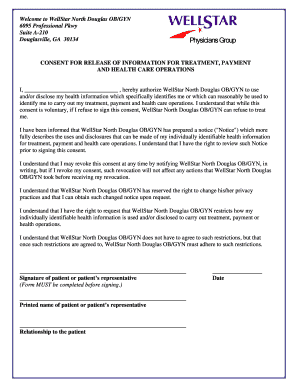
Get Patient Disclosure Form - Wellstar Health System - Wellstar
How it works
-
Open form follow the instructions
-
Easily sign the form with your finger
-
Send filled & signed form or save
How to fill out the Patient Disclosure Form - WellStar Health System - Wellstar online
Completing the Patient Disclosure Form is an important step in ensuring your health information is managed properly. This guide will provide detailed instructions on how to fill out the form online while emphasizing the importance of your consent for the use and disclosure of your health information.
Follow the steps to accurately complete your Patient Disclosure Form.
- Click the ‘Get Form’ button to obtain the form and open it in the editor.
- Fill in the blank space with your name in the specified section, ensuring that it is spelled correctly as it appears on your official documents.
- Review the consent statement carefully. Understand that by signing, you authorize WellStar North Douglas OB/GYN to use and disclose your health information for treatment, payment, and healthcare operations.
- Acknowledge that the consent is voluntary. Make note that refusing to sign may affect your treatment.
- Read the notice regarding the uses and disclosures of your health information. You have the right to review this notice before providing consent.
- Recognize your right to revoke this consent at any time by providing written notice to WellStar North Douglas OB/GYN.
- Understand that while you can request restrictions on how your health information is used or disclosed, WellStar North Douglas OB/GYN is not obligated to agree to these requests.
- After carefully reviewing all the information and instructions, sign and date the form. Ensure that your printed name and your relationship to the patient are also included in their designated sections.
- Once completed, you may save changes, download, print, or share the form as needed.
Take the next step in your healthcare management by completing the Patient Disclosure Form online today.
Financial considerations behind the closure Why did Wellstar close such a high-performing hospital? Because it wasn't high-performing when it came to making money. Wellstar Atlanta reported that 16% of its operating expenses went to uncompensated care, far higher than the national median of 3%.
Industry-leading security and compliance
US Legal Forms protects your data by complying with industry-specific security standards.
-
In businnes since 199725+ years providing professional legal documents.
-
Accredited businessGuarantees that a business meets BBB accreditation standards in the US and Canada.
-
Secured by BraintreeValidated Level 1 PCI DSS compliant payment gateway that accepts most major credit and debit card brands from across the globe.


