Loading
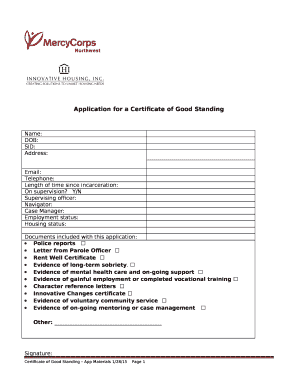
Get Good Standing Certificate Format
How it works
-
Open form follow the instructions
-
Easily sign the form with your finger
-
Send filled & signed form or save
How to fill out the Good Standing Certificate Format online
Filling out the Good Standing Certificate Format online may seem daunting, but with the right guidance, it can be a straightforward process. This guide provides clear, step-by-step instructions to help you successfully complete the form.
Follow the steps to fill out the Good Standing Certificate Format online
- Click ‘Get Form’ button to obtain the form and open it in the editor.
- Enter your name in the designated field. Ensure that you provide your full, legal name.
- Fill in your date of birth (DOB) accurately. This information is crucial for verification purposes.
- Provide your SID (State Identification Number) in the relevant section. This number helps to identify your records.
- Complete the address field with your current residential address. Make sure to include street number, street name, city, state, and zip code.
- Enter your email address. This is important for any communication regarding your application.
- Fill in your telephone number. This should be a number where you can be reached easily.
- Indicate the length of time since your incarceration. This could be in months or years.
- Specify whether you are currently on supervision by selecting 'Y' for yes or 'N' for no.
- If applicable, provide the name of your supervising officer.
- Include the name of your case manager, if you have one.
- Indicate your employment status by selecting from the given options.
- Provide your current housing status, ensuring that the details are accurate.
- Check off any documents you are including with your application. Ensure all required documents are ready: police reports, letters from parole officers, rent well certificate, evidence of sobriety, mental health care, and employment evidence among others.
- In the 'Other' section, include any additional documents that may support your application.
- Sign the form in the designated signature area to validate your application.
- Finally, select the date you are submitting the application.
- Once everything is complete, save your changes, then download, print, or share the completed form as needed.
Begin your journey towards obtaining a Good Standing Certificate online today.
A certificate of good standing is a document proving a business is legally registered with and able to operate in a state. The certificate is also referred to as a certificate of existence, certificate of status, or a state-specific name.
Industry-leading security and compliance
US Legal Forms protects your data by complying with industry-specific security standards.
-
In businnes since 199725+ years providing professional legal documents.
-
Accredited businessGuarantees that a business meets BBB accreditation standards in the US and Canada.
-
Secured by BraintreeValidated Level 1 PCI DSS compliant payment gateway that accepts most major credit and debit card brands from across the globe.


