Loading
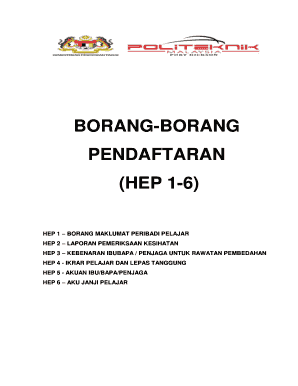
Get (hep 1-6)
How it works
-
Open form follow the instructions
-
Easily sign the form with your finger
-
Send filled & signed form or save
How to fill out the (HEP 1-6) online
This guide offers detailed instructions for completing the HEP 1-6 forms online. Whether you are a student or a guardian, understanding how to fill out these forms is essential for appropriate registration and documentation.
Follow the steps to complete the forms efficiently.
- Press the ‘Get Form’ button to access and open the form using your web browser.
- Begin with HEP 1 – Borang Maklumat Peribadi Pelajar. Fill in the student's personal information such as their name, identification number, date of birth, gender, ethnicity, and religion.
- Provide the contact details for the student, including their phone number, and indicate their status in terms of orphan status.
- Next, input the information regarding the parent or guardian, including their name, correspondence address, postal code, city, state, and contact numbers.
- Complete the parent's or guardian’s occupation and monthly income.
- Fill out the details for the emergency contact (the next of kin) by entering their name, relationship to the student, address, postal code, city, state, and phone numbers.
- Proceed to HEP 2, the Report of Medical Examination. Complete Part A with the student’s name, identity card number, date of birth, age, gender, status, phone number, course of study, polytechnic name, guardian's name, and address.
- In Part B, tick the relevant boxes regarding the student’s health history and indicate any treatments received for serious illnesses or conditions.
- Continue to fill in Part C, where a doctor must physically examine the student and complete their findings, detailing measurements and any abnormal findings.
- In Part D, the examining doctor must certify the health status of the student, ensuring to complete all required fields accurately.
- Move on to HEP 3, the Consent for Surgery form, where the parent or guardian declares their authority for medical procedures in case of absence.
- Next, work on HEP 4, the Pledge of the Student, confirming that the student agrees to adhere to the institution's rules.
- Complete HEP 5, the Parent/Guardian’s Declaration, acknowledging their understanding of the institution’s rules and agreeing to them.
- Finally, fill out HEP 6, the Student's Promise, where the student commits to following all regulations, signing at the end.
- Review all sections for correctness and completeness. Once satisfied, save changes, download, print, or share the completed form as needed.
Complete your documents online today and ensure all forms are accurately filled out.
Related links form
HepG2 is a human hepatoma that is most commonly used in drug metabolism and hepatotoxicity studies. HepG2 cells are nontumorigenic cells with high proliferation rates and an epithelial-like morphology that perform many differentiated hepatic functions.
Industry-leading security and compliance
US Legal Forms protects your data by complying with industry-specific security standards.
-
In businnes since 199725+ years providing professional legal documents.
-
Accredited businessGuarantees that a business meets BBB accreditation standards in the US and Canada.
-
Secured by BraintreeValidated Level 1 PCI DSS compliant payment gateway that accepts most major credit and debit card brands from across the globe.


