Loading
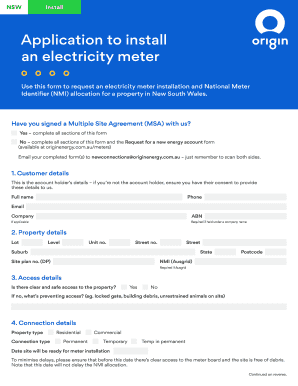
Get Origin Meter Alteration Form
How it works
-
Open form follow the instructions
-
Easily sign the form with your finger
-
Send filled & signed form or save
How to fill out the Origin Meter Alteration Form online
Filling out the Origin Meter Alteration Form online is a vital step in ensuring proper electricity meter installation at your property in New South Wales. This guide aims to provide clear and comprehensive instructions to help you navigate the form with ease.
Follow the steps to successfully complete the Origin Meter Alteration Form
- Press the ‘Get Form’ button to retrieve the Origin Meter Alteration Form and open it for editing.
- Provide your customer details. This section requires the account holder's full name, phone number, email, and, if applicable, the company name and Australian Business Number (ABN). Make sure to have the account holder's consent if you are not them.
- Enter the property details, including lot number, level, unit number (if applicable), street number, street name, suburb, state, site plan number (DP), and postcode. Include the National Meter Identifier (NMI) if the property is under Ausgrid.
- Fill in the access details section. Indicate whether there is clear and safe access to the property. If the answer is 'no,' specify any barriers to access, such as locked gates or building debris.
- Provide connection details, including the property type (residential or commercial), connection type (permanent or temporary), and the date the site will be ready for meter installation. Ensure the meter board is accessible and free from debris on the specified date.
- Input the supply details, which consist of supply type (overhead or underground) and the number of phases. Also, mention the maximum demand in amps.
- Complete the meter details section. Indicate the metering phases required and any optional details such as off-peak installations, the need for Current Transformer (CT) metering, and whether solar panels are installed, along with their installation date and size.
- Fill in the electrician’s details, including their full name, phone number, email, and license number.
- Review the fees, process, and timings information provided. Note that meter installation fees may apply, but currently, there are none in NSW. Ensure you understand the need for clear access to complete the work.
- Sign and date the form, then ensure that all information is accurate and complete. Save changes, and choose to download, print, or share the form as necessary.
Start filling out your documents online today for a smooth process.
To request a change to your electricity supply or meter: Complete a change supply request through either: Origin Connect, if you're registered, or. Through our online change request form.
Industry-leading security and compliance
US Legal Forms protects your data by complying with industry-specific security standards.
-
In businnes since 199725+ years providing professional legal documents.
-
Accredited businessGuarantees that a business meets BBB accreditation standards in the US and Canada.
-
Secured by BraintreeValidated Level 1 PCI DSS compliant payment gateway that accepts most major credit and debit card brands from across the globe.


