Loading
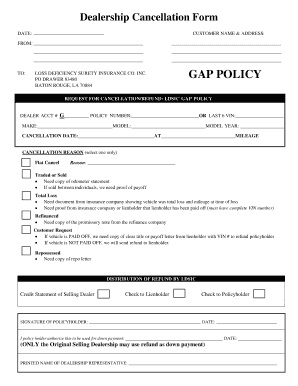
Get The Lds Group
How it works
-
Open form follow the instructions
-
Easily sign the form with your finger
-
Send filled & signed form or save
How to fill out the The Lds Group online
Filling out The Lds Group form can seem daunting, but with clear instructions, it becomes manageable. This guide will provide step-by-step details to ensure you complete the form correctly and efficiently.
Follow the steps to successfully complete the form.
- Click ‘Get Form’ button to obtain the form and open it in the editor.
- Enter the date in the designated field at the top of the form. Ensure the format aligns with the example provided.
- Fill in the customer name and address. This information should reflect the individual or entity on the policy.
- In the 'FROM' section, indicate the sending party, usually your dealership information.
- In the 'TO' section, specify the recipient of the cancellation request, ensuring it matches the information of the insurance company.
- Complete the GAP policy section by entering your dealer account number and either the policy number or the last six digits of the vehicle identification number (VIN).
- Provide details about the vehicle, including make, model, cancellation date, model year, and mileage.
- Select the cancellation reason from the provided options and include any required documentation as stated.
- In the distribution of refund section, indicate where you would like the refund to be sent: to the selling dealer, lienholder, or policyholder.
- Sign and date the signature section as the policyholder and ensure the printed name of the dealership representative is included.
- Review all entered information for accuracy. Once confirmed, you can save changes, download, print, or share the form as needed.
Complete your paperwork online now for a smooth process.
Mechanical breakdown insurance offers protection from hefty repair costs if major systems, such as the powertrain, fail. MBI is similar to an extended warranty, but notable differences include term lengths and vehicle eligibility. MBI policies can cost between $30 and $100 per year.
Industry-leading security and compliance
US Legal Forms protects your data by complying with industry-specific security standards.
-
In businnes since 199725+ years providing professional legal documents.
-
Accredited businessGuarantees that a business meets BBB accreditation standards in the US and Canada.
-
Secured by BraintreeValidated Level 1 PCI DSS compliant payment gateway that accepts most major credit and debit card brands from across the globe.


