Loading
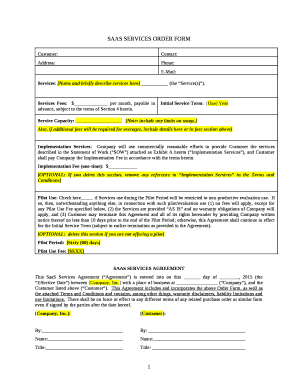
Get Saas Order Form Template
How it works
-
Open form follow the instructions
-
Easily sign the form with your finger
-
Send filled & signed form or save
How to fill out the Saas Order Form Template online
The Saas Order Form Template is an essential document for initiating SaaS services. This guide will provide you with clear, step-by-step instructions on how to accurately fill out this form online, ensuring you capture all necessary information for a successful order.
Follow the steps to complete the Saas Order Form Template online.
- Click the ‘Get Form’ button to access the Saas Order Form Template. This will open the form in your preferred online editor.
- Fill in the 'Customer' field with your name or the name of your organization. Ensure that this information is accurate for identification purposes.
- Complete the 'Contact' section by providing the primary contact person’s name. This person will be the main point of communication regarding the order.
- Enter your 'Address' for billing and service delivery. Make sure to include all necessary details to avoid any delays.
- Input your 'Phone' number in the designated field. This should be a direct line where you can be reached for any inquiries.
- Fill in the 'E-Mail' section with a valid email address. This will be used for all correspondence related to the services.
- In the 'Services' section, specify the names and brief descriptions of the services you wish to order. Clearly distinguish between different services if applicable.
- Provide the 'Service Fees' in the designated field, indicating the amount you will be paying per month for the services requested.
- Specify the 'Initial Service Term', usually set as one year unless otherwise agreed upon.
- Indicate the 'Service Capacity' you expect to use, ensuring you include any limitations or additional fees for overage usage.
- If Implementation Services are included, enter the 'Implementation Fee' in the appropriate section.
- If you are opting for Pilot Use, check the option provided. Note any specific conditions related to this trial period.
- Finalize your entries by ensuring all fields are completed accurately. Review the form for any errors or missing information.
- At the end of the filling process, choose to save changes, download a copy, print the form, or share it as needed.
Complete your Saas Order Form Template online today to initiate your services efficiently.
SaaS Subscription Order Form means a form emailed or otherwise sent to the Customer from the Provider relating specific dates and orders requested by the Customer relevant to the Software as a Service Agreement.
Industry-leading security and compliance
US Legal Forms protects your data by complying with industry-specific security standards.
-
In businnes since 199725+ years providing professional legal documents.
-
Accredited businessGuarantees that a business meets BBB accreditation standards in the US and Canada.
-
Secured by BraintreeValidated Level 1 PCI DSS compliant payment gateway that accepts most major credit and debit card brands from across the globe.


