Loading
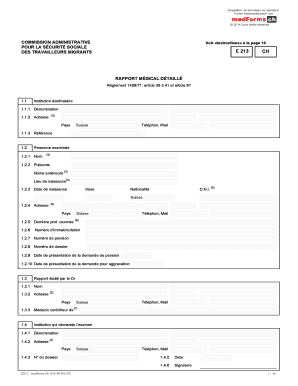
Get E213 Form
How it works
-
Open form follow the instructions
-
Easily sign the form with your finger
-
Send filled & signed form or save
How to fill out the E213 Form online
Filling out the E213 Form online can streamline the process of providing detailed medical reports for social security assessments of migrant workers. This guide will walk you through each section of the form, ensuring you provide all necessary information accurately and efficiently.
Follow the steps to complete the E213 Form online seamlessly.
- Click ‘Get Form’ button to obtain the form and open it in your editor.
- Begin with section 1.1, which requires information about the recipient institution. Enter the name, address, and contact details including phone and email.
- Proceed to section 1.2, where you will provide details about the person being examined. Fill in their full name, date of birth, nationality, and address, ensuring to also include any previous names.
- In section 1.3, document the medical professional’s details who is completing the report. Include their name, contact information, and any associated institution.
- Move to section 2, focusing on the medical report's findings from the examination. This section requires input on examination dates and medical opinions.
- Section 3 requires input on the medical history and complaints of the individual. Be sure to note treatments and any prior medical issues.
- In section 4, you will input clinical examination details. This includes general health status, various body systems assessments, and specific medical observations.
- Section 5 involves additional examinations and tests. List any relevant findings from respiratory tests, cardiac evaluations, or any imaging conducted.
- Conclude with sections 6 to 11, where diagnoses, recommendations, work capabilities, and any restrictions should be documented. Ensure responses are clear and detailed.
- Finally, review all entered information for accuracy. Once everything is correct, save changes, and you will have the option to download or print the completed form.
Complete the E213 Form online today for a smoother submission process.
Industry-leading security and compliance
US Legal Forms protects your data by complying with industry-specific security standards.
-
In businnes since 199725+ years providing professional legal documents.
-
Accredited businessGuarantees that a business meets BBB accreditation standards in the US and Canada.
-
Secured by BraintreeValidated Level 1 PCI DSS compliant payment gateway that accepts most major credit and debit card brands from across the globe.


