Loading
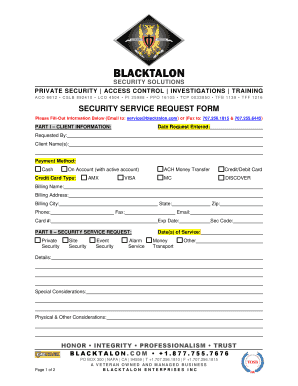
Get Security Service Request Form - Blacktalon.com
How it works
-
Open form follow the instructions
-
Easily sign the form with your finger
-
Send filled & signed form or save
How to fill out the SECURITY SERVICE REQUEST FORM - Blacktalon.com online
Filling out the Security Service Request Form online can be straightforward with this guide. Whether you are requesting private security or event security, follow the steps below to ensure your request is completed accurately.
Follow the steps to successfully complete your security service request.
- Use the ‘Get Form’ button to initiate access to the form and open it in your preferred editing tool.
- In the first section, 'Part I – Client Information', enter the date you are making the request followed by your name or the name of the individual requesting the service. Include the client's name(s) if applicable.
- Indicate your preferred payment method. Options include cash, on account with an active account, or credit card. If using a credit card, select the type of card from the options provided: AMX, VISA, Credit/Debit Card, MC, or Discover.
- Fill in the billing information. This includes the billing name, address, city, state, phone number, fax, and zip code. Also, provide the email address for any correspondence.
- For credit card payments, enter your card number and expiration date in the designated fields.
- Proceed to 'Part II – Security Service Request'. Specify the type of service you need by checking the relevant boxes: private security, site security, event security, alarm service, money transport, or any other specified service.
- Provide the dates for the requested service and include any special considerations or details that may be necessary for your request.
- In the location section, enter the name, address, and contact information for each facility where the service will be provided. Be sure to include multiple locations if necessary.
- Review all the information you have entered for accuracy and completeness.
- Once you have filled out the form, you can save your changes, download it, print it, or share it as needed. Submit the completed form via email or fax as indicated.
Ready to secure your services? Complete your forms online today.
Industry-leading security and compliance
US Legal Forms protects your data by complying with industry-specific security standards.
-
In businnes since 199725+ years providing professional legal documents.
-
Accredited businessGuarantees that a business meets BBB accreditation standards in the US and Canada.
-
Secured by BraintreeValidated Level 1 PCI DSS compliant payment gateway that accepts most major credit and debit card brands from across the globe.


