Loading
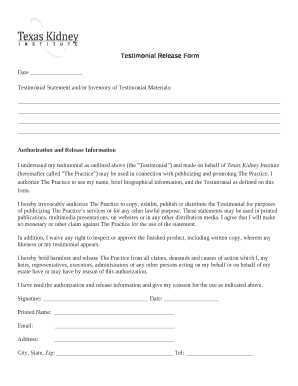
Get Testimonial Template Word
How it works
-
Open form follow the instructions
-
Easily sign the form with your finger
-
Send filled & signed form or save
How to fill out the Testimonial Template Word online
Filling out the Testimonial Template Word online is a straightforward process that allows users to share their experiences in a structured manner. This guide will walk you through each section of the form to ensure that your testimonial is completed accurately and effectively.
Follow the steps to complete your testimonial online
- Click the ‘Get Form’ button to access the form and open it in your chosen online editor.
- Begin by entering the date at the top of the form. This should reflect the date you are filling out the testimonial.
- In the section identified as ‘Testimonial Statement and/or Inventory of Testimonial Materials,’ provide your testimonial statement clearly and concisely. This may include your personal experience and any relevant details you wish to share.
- Proceed to the ‘Authorization and Release Information’ section. Here, you will find important statements regarding the use of your testimonial. Review this information carefully to ensure you understand the terms.
- Sign and date the form in the designated areas, indicating your consent for the use of your testimonial as described.
- Print your name clearly in the ‘Printed Name’ field. Make sure this matches the name associated with your testimonial.
- Provide your email address, physical address, city, state, zip, and telephone number in the specified fields to ensure The Practice can contact you if necessary.
- Once all fields are completed, review your information for accuracy before proceeding to save, download, print, or share the completed form.
Complete your testimonial online today and contribute to the positive impact of The Practice.
Here is how to write an effective and provocative testimonial: Determine what story you want to tell. Ask specific questions. Keep it short and conversational. Use the customer's name and include pictures, if possible.
Industry-leading security and compliance
US Legal Forms protects your data by complying with industry-specific security standards.
-
In businnes since 199725+ years providing professional legal documents.
-
Accredited businessGuarantees that a business meets BBB accreditation standards in the US and Canada.
-
Secured by BraintreeValidated Level 1 PCI DSS compliant payment gateway that accepts most major credit and debit card brands from across the globe.


