Loading
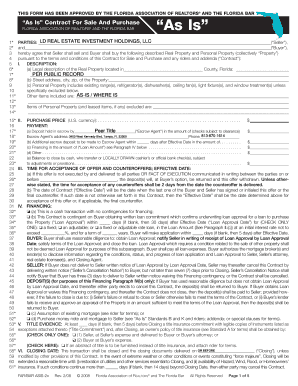
Get This Form Has Been Approved By The Florida Association Of Realtors And The Florida Bar As Is
How it works
-
Open form follow the instructions
-
Easily sign the form with your finger
-
Send filled & signed form or save
How to use or fill out the THIS FORM HAS BEEN APPROVED BY THE FLORIDA ASSOCIATION OF REALTORS AND THE FLORIDA BAR As Is online
Filling out the THIS FORM HAS BEEN APPROVED BY THE FLORIDA ASSOCIATION OF REALTORS AND THE FLORIDA BAR As Is form can seem daunting, but with a clear understanding of each section, you will be able to complete it with confidence. This guide provides step-by-step instructions to help you navigate through the form effectively.
Follow the steps to complete the form correctly.
- Use the ‘Get Form’ button to retrieve the form and open it in your preferred digital editor.
- Begin by filling in the parties' names at the top of the form where it states 'Seller' and 'Buyer'. Ensure to include full names for both parties.
- In the FIRST section labeled 'DESCRIPTION', provide the legal description of the real property, including the county and the address of the property. If there are any personal items included in the sale, such as appliances or fixtures, list these items in the designated space.
- Next, navigate to the section titled 'PURCHASE PRICE' to indicate the total price. Include details about the deposits, financing, and any other form of payment relevant to this transaction.
- Fill in information regarding the 'TIME FOR ACCEPTANCE OF OFFER AND COUNTEROFFERS'. Specify the deadlines for execution of the offer and acceptance.
- In the 'FINANCING' section, denote if this transaction is a cash transaction or if it is contingent upon securing financing. Be sure to check the appropriate boxes that reflect the terms agreed upon.
- Proceed to 'TITLE EVIDENCE' to indicate who will obtain the title insurance and any other pertinent details.
- Complete the 'CLOSING DATE' area to set a date for the closing of the transaction. This date can be modified depending on circumstances, which you can elaborate on in this section.
- Fill out the 'RESTRICTIONS; EASEMENTS; LIMITATIONS' section by indicating any restrictions that apply to the property in question.
- In the 'OCCUPANCY' section, specify when the seller will deliver occupancy of the property to the buyer.
- Finally, ensure all required signatures and dates are included in the designated areas at the end of the document, completing the transaction.
- After completing all sections, save your changes, and consider downloading or printing the form for your records. You may also share the completed form with relevant parties.
Start filling out your documents online today for a smooth transaction!
In this new version the buyer, within the Loan Approval Period (typically 30 days), needs to (1) obtain approval of a loan that meets the criteria outlined in Paragraph 8 (b) and (2) obtain an appraisal that meets the terms required by the lender to provide financing to the Buyer.
Industry-leading security and compliance
US Legal Forms protects your data by complying with industry-specific security standards.
-
In businnes since 199725+ years providing professional legal documents.
-
Accredited businessGuarantees that a business meets BBB accreditation standards in the US and Canada.
-
Secured by BraintreeValidated Level 1 PCI DSS compliant payment gateway that accepts most major credit and debit card brands from across the globe.


