Loading
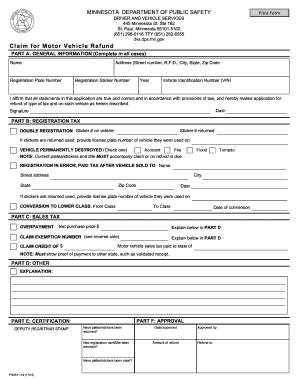
Get Mn Ps2511-16
How it works
-
Open form follow the instructions
-
Easily sign the form with your finger
-
Send filled & signed form or save
How to fill out the MN PS2511-16 online
The MN PS2511-16 form is used to claim a refund for motor vehicle taxes. This guide provides clear and detailed instructions to help you navigate each section of the form when completing it online.
Follow the steps to successfully fill out the MN PS2511-16 online.
- Press the ‘Get Form’ button to obtain the form and access it in the editor.
- In Part A, enter your name, registration plate number, address, registration sticker number, vehicle year, and serial number (V.I.N.). Ensure that all information is accurate, as incorrect data may delay your refund.
- In Part B, complete the registration tax section. If applicable, specify the reason for refund by checking the appropriate box for reasons such as double registration, vehicle permanently destroyed, or registration in error. Include any necessary details as prompted.
- For vehicles that have been permanently destroyed, indicate the cause (accident, fire, or flood) and ensure that current plates/stickers and title accompany the claim.
- If claiming a refund due to a vehicle sale or class conversion, provide the relevant details including the name and address of the person or entity to whom the vehicle was sold, and the conversion details if applicable.
- In Part C, if seeking a refund for sales tax overpayment, enter the net purchase price and specify the reason for the request. Include the exemption number if applicable, and ensure you provide proof of payment to other states where required.
- For any additional explanations related to your claim, fill out Part D with detailed information to support your refund request.
- In Part E, complete the certification section, which may require stamps from a deputy registrar confirming the return of plates/stickers and registration cards/titles.
- Part F is for office use, where the approval date and refund amount will be noted by the authorities once processed.
- Once all sections are completed, review your entries for accuracy, save any changes, and you can choose to download, print, or share your completed form.
Complete your MN PS2511-16 form online today to ensure a smooth refund process.
Get form
Experience a faster way to fill out and sign forms on the web. Access the most extensive library of templates available.
For a car title transfer in Minnesota, it is not necessary for both parties to be present. However, having both parties present can expedite the process and reduce potential errors. The seller must provide the signed MN PS2511-16 form to the buyer, who then submits it for registration. To minimize confusion, consult the resources provided by US Legal Forms for further assistance.
Get This Form Now!
Use professional pre-built templates to fill in and sign documents online faster. Get access to thousands of forms.
Industry-leading security and compliance
US Legal Forms protects your data by complying with industry-specific security standards.
-
In businnes since 199725+ years providing professional legal documents.
-
Accredited businessGuarantees that a business meets BBB accreditation standards in the US and Canada.
-
Secured by BraintreeValidated Level 1 PCI DSS compliant payment gateway that accepts most major credit and debit card brands from across the globe.


