Loading
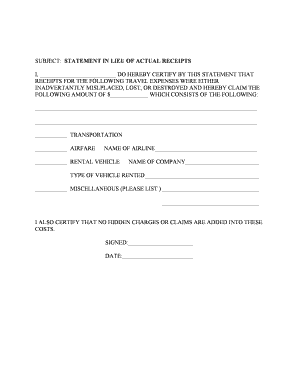
Get Subject: Statement In Lieu Of Actual Receipts
How it works
-
Open form follow the instructions
-
Easily sign the form with your finger
-
Send filled & signed form or save
How to fill out the SUBJECT: STATEMENT IN LIEU OF ACTUAL RECEIPTS online
Filling out the Subject: Statement in Lieu of Actual Receipts can be straightforward if you follow the right steps. This guide provides comprehensive instructions to help you complete the form with ease and accuracy.
Follow the steps to accurately complete your statement online.
- Click the ‘Get Form’ button to access the form and open it in your preferred editor.
- Begin by entering your name in the designated space where it states 'I, __________________________'. This certifies that you, the individual filling out the form, are making this claim.
- Next, indicate the total amount of money you are claiming for travel expenses in the section labeled 'CLAIM THE FOLLOWING AMOUNT OF $_____________'. Make sure to provide an accurate figure.
- Under the section titled 'TRANSPORTATION', you will need to list specific types of expenses. Check the relevant boxes indicating your expenses for airfare, rental vehicle, and any miscellaneous costs.
- If you selected 'AIRFARE', enter the name of the airline in the provided space labeled 'NAME OF AIRLINE___________________________________'.
- For 'RENTAL VEHICLE', specify the name of the rental company in the section 'NAME OF COMPANY_________________________'. Additionally, provide details of the type of vehicle rented in the area labeled 'TYPE OF VEHICLE RENTED_______________________________________'.
- In the 'MISCELLANEOUS' section, clearly list any other expenses related to your travel that are not covered in previous categories.
- Once all relevant information is filled in, you must certify that no hidden charges or claims are included in these costs by checking the box or confirming it as required.
- Finally, sign and date the document in the designated areas labeled 'SIGNED:______________________' and 'DATE:________________________'.
- After completing the form, you can save your changes, download it, print it out, or share the completed form as needed.
Complete your Statement in Lieu of Actual Receipts online for a smooth filing process.
1. You must provide an itemized receipt for all lodging expenses and any single purchase of $75 or more* (the Joint Travel Regulations (JTR), par. 030301-A). You only need to provide receipts for multiple purchases that total $75 or more if you combine them and claim them as a single expense.
Industry-leading security and compliance
US Legal Forms protects your data by complying with industry-specific security standards.
-
In businnes since 199725+ years providing professional legal documents.
-
Accredited businessGuarantees that a business meets BBB accreditation standards in the US and Canada.
-
Secured by BraintreeValidated Level 1 PCI DSS compliant payment gateway that accepts most major credit and debit card brands from across the globe.


