Loading
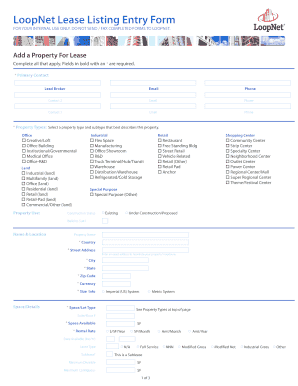
Get Loopnet Lease Listing Entry Form
How it works
-
Open form follow the instructions
-
Easily sign the form with your finger
-
Send filled & signed form or save
How to fill out the LoopNet Lease Listing Entry Form online
Filling out the LoopNet Lease Listing Entry Form online is a straightforward process that allows users to list properties for lease effectively. This guide provides a step-by-step approach to ensure that you complete the form accurately and efficiently.
Follow the steps to complete the form successfully.
- Click the ‘Get Form’ button to obtain the loopnet lease listing entry form and open it in your preferred online document editor.
- Begin by entering your primary contact information in the required fields. Provide the lead broker’s name, email, and phone number, along with additional contacts if necessary.
- Select the property types that best describe the asset you are listing. Options include categories like office, industrial, retail, and more. Ensure you denote both the main type and any applicable subtypes.
- Input the name and location of the property. Include the country, street address, city, state, and zip code to optimize exposure.
- Fill in the space and size information. Specify the type of space available, the total square footage, rental rates, and when it will be available.
- Detail the lease type and any additional terms. Indicate if it is a full-service lease or a sublease, and specify minimum and maximum space requirements.
- Describe the additional space types, utilities, and property information such as total building size and gross leasable area.
- Provide the property highlights and any relevant descriptions, ensuring you focus on key aspects that will capture potential lessees' interest.
- After completing all necessary fields, review the form for accuracy. Save your changes, and choose to download, print, or share the filled form as needed.
Complete your LoopNet Lease Listing Entry Form online today to list your property efficiently.
Customer cancellations should be made online via the “My Account” tab, once Customer has logged into .LoopNet.com. The fees paid for monthly subscriptions are non-refundable, regardless of whether the subscription is terminated prior to the end of the then-current monthly billing period.
Industry-leading security and compliance
US Legal Forms protects your data by complying with industry-specific security standards.
-
In businnes since 199725+ years providing professional legal documents.
-
Accredited businessGuarantees that a business meets BBB accreditation standards in the US and Canada.
-
Secured by BraintreeValidated Level 1 PCI DSS compliant payment gateway that accepts most major credit and debit card brands from across the globe.


