Loading
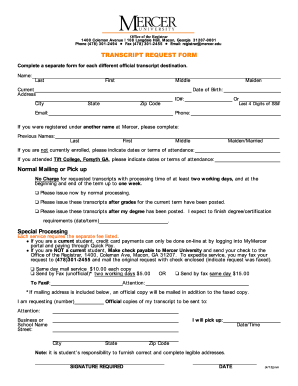
Get Mercer Registrar
How it works
-
Open form follow the instructions
-
Easily sign the form with your finger
-
Send filled & signed form or save
How to fill out the Mercer Registrar online
This guide provides clear and thorough instructions on how to fill out the Mercer Registrar online form. Whether you are a current student or an alumnus, this step-by-step approach will help you navigate the process with ease.
Follow the steps to complete your transcript request smoothly.
- Click ‘Get Form’ button to access the transcript request form and view it in the online editor.
- Begin by entering your personal information in the designated fields. Include your last name, first name, middle name, and any maiden names. This information is essential for accurately processing your request.
- Provide your current address, ensuring that all sections such as city, state, and zip code are accurately filled out. Include your email address and phone number for communication purposes.
- Enter your date of birth and ID number as required by the form. If applicable, add the last four digits of your social security number for verification.
- If you were registered under a different name at Mercer, complete the fields for previous names, including last, first, middle, and any other relevant names.
- Indicate your enrollment status by providing dates or terms of attendance, particularly if you are not currently enrolled. If you attended Tift College, include those dates as well.
- Select how you want your transcripts processed. You can choose to have them mailed normally or picked up in person. Specify if you want immediate processing or if you prefer it to be done after grades or your degree has been posted.
- If requesting special processing, note any fees and methods of payment appropriate for your status as a current student or not. Make sure to indicate if you are requesting expedited services.
- List the official copy recipients by filling in the business or school's name and address for delivery. If you prefer to pick up your transcripts, provide the date and time you intend to do so.
- Finally, ensure that you sign and date the form. Double-check all entered information for accuracy before submitting the form.
Complete your transcript request online today to ensure timely processing of your documents.
Get form
Experience a faster way to fill out and sign forms on the web. Access the most extensive library of templates available.
Get This Form Now!
Use professional pre-built templates to fill in and sign documents online faster. Get access to thousands of forms.
Industry-leading security and compliance
US Legal Forms protects your data by complying with industry-specific security standards.
-
In businnes since 199725+ years providing professional legal documents.
-
Accredited businessGuarantees that a business meets BBB accreditation standards in the US and Canada.
-
Secured by BraintreeValidated Level 1 PCI DSS compliant payment gateway that accepts most major credit and debit card brands from across the globe.


