Loading
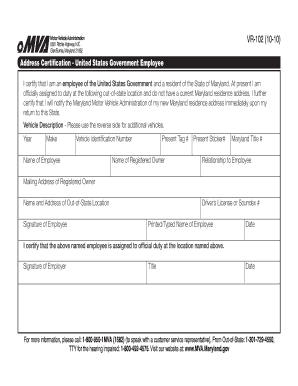
Get Md Mva Vr-102 2010-2026
How it works
-
Open form follow the instructions
-
Easily sign the form with your finger
-
Send filled & signed form or save
How to fill out the MD MVA VR-102 online
Filling out the MD MVA VR-102 form is essential for United States government employees who do not have a Maryland residence address. This guide provides a comprehensive overview of the form and clear instructions for completing it online.
Follow the steps to complete the MD MVA VR-102 form effortlessly.
- Click ‘Get Form’ button to access the form and open it in the digital editor.
- Begin by entering your personal information in the designated fields. This includes your name, current mailing address, and the name of the registered owner of the vehicle.
- Provide details about the vehicle you are certifying. This section includes the year, make, and vehicle identification number (VIN). If you have multiple vehicles, use the reverse side of the form for additional entries.
- Indicate your present tag number and present sticker number. These details are crucial for proper identification of your vehicle.
- Fill in your Maryland title number and your relationship to the employee, ensuring that you accurately reflect your employment status.
- In the section titled 'Name and Address of Out-of-State Location,' include the complete address where you are currently assigned. This is important as it indicates your official duty location.
- Sign the form where indicated as an employee, and make sure to print or type your name beneath your signature. Additionally, include your driver’s license or Soundex number as required.
- Have your employer sign the form in the designated area, including their title and the date. This signature is necessary to validate the information provided.
- After ensuring all information is accurate, save the changes to the form. You have the option to download, print, or share the completed form as needed.
Complete your MD MVA VR-102 form online for a hassle-free experience.
Mailing back Maryland license plates is straightforward. First, remove the plates from your vehicle, then wrap them securely in a padded envelope. Include a note with your name and address to help the MD MVA process your return. Track your mailing to confirm it reaches MVA safely.
Industry-leading security and compliance
US Legal Forms protects your data by complying with industry-specific security standards.
-
In businnes since 199725+ years providing professional legal documents.
-
Accredited businessGuarantees that a business meets BBB accreditation standards in the US and Canada.
-
Secured by BraintreeValidated Level 1 PCI DSS compliant payment gateway that accepts most major credit and debit card brands from across the globe.


