Loading
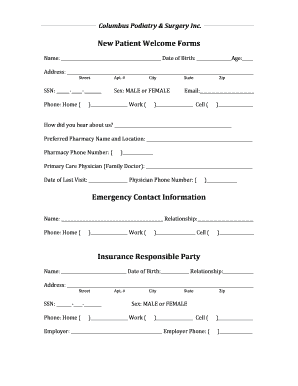
Get Download Patient Paperwork Forms - Columbus Podiatry And Surgery
How it works
-
Open form follow the instructions
-
Easily sign the form with your finger
-
Send filled & signed form or save
How to fill out the Download Patient Paperwork Forms - Columbus Podiatry And Surgery online
Filling out your patient paperwork is an important step in receiving care at Columbus Podiatry and Surgery. This guide aims to provide you with clear and supportive instructions on how to complete the forms accurately and efficiently.
Follow the steps to complete your patient paperwork effortlessly.
- Press the ‘Get Form’ button to access the downloadable patient paperwork forms. This will allow you to open and view the form for completion.
- Begin by providing your personal information. Fill out your name, date of birth, age, address (including street, apartment number, city, state, and zip code), and social security number. Also, include your phone numbers for home, work, and cell, as well as your email address.
- Indicate your sex and how you heard about the practice. This section also asks for your preferred pharmacy name, location, and phone number.
- List your primary care physician's name and phone number, along with the date of your last visit.
- For emergency contact information, fill out the name, relationship, and phone numbers for your emergency contact.
- In the insurance responsible party section, provide the name, date of birth, relationship, address, social security number, phone numbers, and sex of the individual responsible for insurance payment.
- Next, detail your medical history, including height, weight, blood pressure, current medications, allergies, surgical history, and family medical history, checking all relevant conditions.
- Complete the health history section, specifying any current or past conditions, tobacco use, caffeine intake, alcohol consumption, and employment status.
- Sign and date the form to certify that the information provided is accurate. If applicable, ensure that any guardian's or authorized representative's signature is also captured.
- Once all sections are filled out, review the information for accuracy. Save changes to the document, and then choose to download, print, or share the completed form as necessary.
Begin filling out your patient paperwork online today for a smooth appointment experience.
Industry-leading security and compliance
US Legal Forms protects your data by complying with industry-specific security standards.
-
In businnes since 199725+ years providing professional legal documents.
-
Accredited businessGuarantees that a business meets BBB accreditation standards in the US and Canada.
-
Secured by BraintreeValidated Level 1 PCI DSS compliant payment gateway that accepts most major credit and debit card brands from across the globe.


