Loading
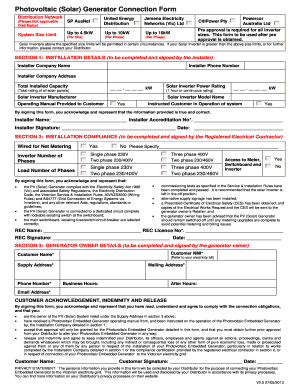
Get Photovoltaic (solar) Generator Connection Form - Powercor
How it works
-
Open form follow the instructions
-
Easily sign the form with your finger
-
Send filled & signed form or save
How to fill out the Photovoltaic (Solar) Generator Connection Form - Powercor online
The Photovoltaic (Solar) Generator Connection Form is essential for users wishing to connect their solar energy systems to the grid. This guide provides step-by-step instructions to ensure the form is completed accurately and efficiently.
Follow the steps to complete the Photovoltaic (Solar) Generator Connection Form.
- Press the ‘Get Form’ button to obtain the form and open it in your editor.
- In Section 1, provide the installation details. This includes the installer’s company name, phone number, and address. Also, enter the total installed capacity, the solar inverter power rating, manufacturer, and model name. Confirm that the operating manual has been provided to the customer and that the customer has been instructed in the operation of the system.
- Sign and date the form in Section 1, ensuring you include the installer’s name and accreditation number.
- In Section 2, the registered electrical contractor must confirm compliance by marking whether the system is wired for net metering and specify the number of phases for both the inverter and the load.
- The electrical contractor must also confirm access to the meter, switchboard, and inverter. They are required to sign and validate compliance with relevant safety acts and regulations.
- In Section 3, the generator owner must complete their details including customer NMI, name, supply address, phone number, and email address. They must acknowledge understanding of the connection obligations by signing the form.
- Once all sections are completed, users can save changes, download, print, or share the completed form as necessary.
Complete your Solar Generator Connection Form online today to ensure a smooth connection to the grid.
Installing both a standby generator and a solar battery will increase your home's resilience against power interruptions. A generator and battery, like solar panels, can't power your home at the same time. Whenever the power goes out, the solar battery will take over and power your home until it runs out.
Industry-leading security and compliance
US Legal Forms protects your data by complying with industry-specific security standards.
-
In businnes since 199725+ years providing professional legal documents.
-
Accredited businessGuarantees that a business meets BBB accreditation standards in the US and Canada.
-
Secured by BraintreeValidated Level 1 PCI DSS compliant payment gateway that accepts most major credit and debit card brands from across the globe.


