Loading
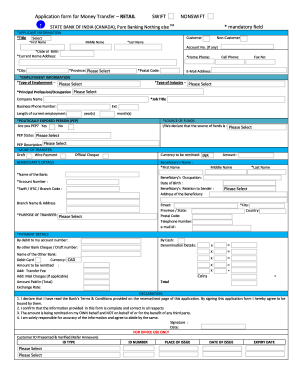
Get Swift Form
How it works
-
Open form follow the instructions
-
Easily sign the form with your finger
-
Send filled & signed form or save
How to fill out the Swift Form online
Filling out the Swift Form online can be a straightforward process if you follow the steps carefully. This guide will help you navigate each section of the form, ensuring that you provide all necessary information accurately.
Follow the steps to complete the Swift Form online.
- Click the ‘Get Form’ button to access the Swift Form and open it in your editor.
- Fill in the applicant information section, including your title, first name, middle name (if applicable), last name, account number (if any), date of birth, current home address, home phone number, city, province, and postal code. Make sure to complete all mandatory fields marked with an asterisk (*).
- Provide your employment information by selecting the type of employment and the type of industry you work in. Enter your principal profession or occupation, company name, job title, business phone number, and the length of current employment.
- Indicate whether you are a politically exposed person (PEP) by selecting yes or no. If applicable, provide the source of funds by selecting the appropriate option.
- In the mode of transfer section, choose the type of payment method you wish to use, such as draft, wire payment, or official cheque. Complete the beneficiary's details, including their first name, last name, account number, Swift/IFSC/branch code, and their occupation.
- Specify the purpose of the transfer and the currency to be remitted. Fill in the payment details, including whether the amount will be debited from your account or paid by other means, and include any applicable fees.
- Complete the total amount to be remitted, ensuring you include transfer and mail charges if applicable. Review the exchange rate and fill in the amount depending on your chosen method of payment.
- Read the declaration section carefully and make sure you understand the terms and conditions. You will need to sign and date the form to confirm your agreement.
- Once you have filled out all the fields and verified the accuracy of your information, you can choose to save your changes, download a copy, print the form for your records, or share it if needed.
Complete your documents online to expedite your money transfer process.
Get form
Experience a faster way to fill out and sign forms on the web. Access the most extensive library of templates available.
Related links form
Get This Form Now!
Use professional pre-built templates to fill in and sign documents online faster. Get access to thousands of forms.
Industry-leading security and compliance
US Legal Forms protects your data by complying with industry-specific security standards.
-
In businnes since 199725+ years providing professional legal documents.
-
Accredited businessGuarantees that a business meets BBB accreditation standards in the US and Canada.
-
Secured by BraintreeValidated Level 1 PCI DSS compliant payment gateway that accepts most major credit and debit card brands from across the globe.


