Loading
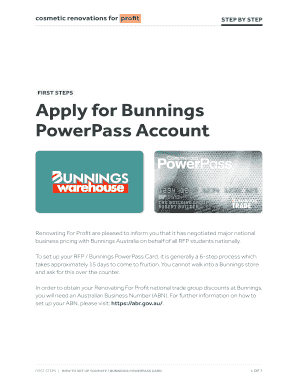
Get First Steps Apply For Bunnings Powerpass Account
How it works
-
Open form follow the instructions
-
Easily sign the form with your finger
-
Send filled & signed form or save
How to fill out the FIRST STEPS Apply For Bunnings PowerPass Account online
Applying for a Bunnings PowerPass account is a straightforward process that provides benefits for individuals engaged in renovation projects. This guide will walk you through each section of the application, ensuring you have the necessary information to complete it online efficiently.
Follow the steps to successfully apply for your PowerPass Account.
- Press the ‘Get Form’ button to obtain the Bunnings PowerPass application form and open it in your preferred editor.
- Begin filling out the Customer Details section. If you do not have an existing PowerPass card, select 'No.' Choose 'Commercial / Trade' as your customer type, and select 'Company' or the relevant option that correlates with your Australian Business Number (ABN). Choose 'No-Cash' for the credit facility option.
- In the Business Details section, choose 'Handyman' under the Industry heading. Enter your business contact details, including business phone and email, and your trading address associated with your ABN.
- Complete the Cards section. If applicable, indicate whether a job number needs to be recorded on invoices. Enter personal details for the First Card and select 'Add Card' if additional cards are needed for other users.
- In the Finish Up section, confirm your entered details are correct. Enter a unique username and password for online access and provide answers to the security questions.
- After you submit your application, you will receive a confirmation email from Bunnings within three days.
- Expect your PowerPass card to be mailed to you typically within 14 days. For linking your account with the Renovating For Profit student profile, forward the confirmation email to coaches@renovatingforprofit.com.au, using the subject line 'Bunnings Account Confirmation.'
- Your PowerPass account number will be verified with Bunnings by Renovating For Profit coaches. Once validated, you will be able to enjoy the associated discounts.
Begin your application for the Bunnings PowerPass account online today to unlock exclusive discounts and benefits on your renovation projects.
Powerpass account To log in, you use your existing username and password. Please note you must have a PowerPass account and be registered for online access. How do I register my PowerPass account for online access? Before you can log in to the website, you'll need to register your account for online access.
Industry-leading security and compliance
US Legal Forms protects your data by complying with industry-specific security standards.
-
In businnes since 199725+ years providing professional legal documents.
-
Accredited businessGuarantees that a business meets BBB accreditation standards in the US and Canada.
-
Secured by BraintreeValidated Level 1 PCI DSS compliant payment gateway that accepts most major credit and debit card brands from across the globe.


