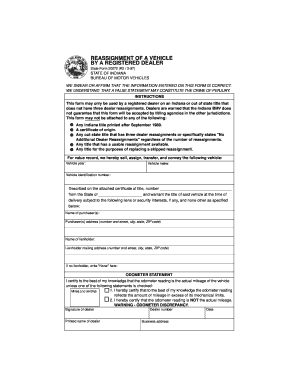
Get In Form 20070 1997
How it works
-
Open form follow the instructions
-
Easily sign the form with your finger
-
Send filled & signed form or save
How to fill out the IN Form 20070 online
The IN Form 20070, known as the reassignment of a vehicle by a registered dealer, is an essential document for vehicle transactions in Indiana. This guide provides a step-by-step approach to successfully complete the form online, ensuring clarity and accuracy.
Follow the steps to complete the IN Form 20070 online
- Click 'Get Form' button to obtain the form and open it in the editor.
- Begin by entering the vehicle year in the designated field. Ensure the information matches the title of the vehicle being reassigned.
- Next, input the vehicle make. This should also be consistent with the vehicle's official documentation.
- Provide the vehicle identification number (VIN) in the corresponding box. Double-check for accuracy, as this is a crucial identifier for the vehicle.
- In the section for the certificate of title, write the title number from the relevant state along with the state name from which the vehicle title is issued.
- Address any liens on the vehicle by filling out the name of the purchaser and their address. Ensure to include the street number, city, state, and ZIP code.
- If applicable, record the name and mailing address of the lienholder. If there is no lienholder, simply write 'None' in the designated area.
- Complete the odometer statement by certifying the accuracy of the reading. Choose the appropriate option if the vehicle's mileage is in excess of mechanical limits or not actual mileage.
- Finalize the form by providing the signature of the dealer, along with their printed name, dealer number, business address, and the date. Take a moment to verify all entered information.
- Once all fields are filled accurately, you can save changes, download, print, or share the form as required.
Complete your transaction easily by filling out the IN Form 20070 online today!
Get form
Related links form
Filling out the Employee Withholding Certificate form requires you to enter your personal details, including your Social Security number and filing status. You will also need to indicate any additional withholdings you would prefer. Ensure that this information is accurate to align with your tax obligations. For further guidance, reference the IN Form 20070 on uslegalforms to help with any related tax forms.
Get This Form Now!
Industry-leading security and compliance
-
In businnes since 199725+ years providing professional legal documents.
-
Accredited businessGuarantees that a business meets BBB accreditation standards in the US and Canada.
-
Secured by BraintreeValidated Level 1 PCI DSS compliant payment gateway that accepts most major credit and debit card brands from across the globe.


