Loading
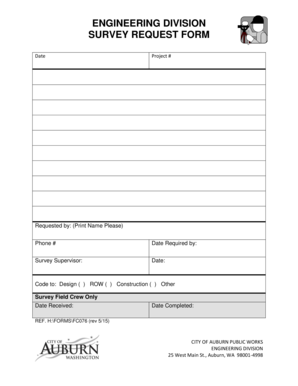
Get Surveying Request Form Template
How it works
-
Open form follow the instructions
-
Easily sign the form with your finger
-
Send filled & signed form or save
How to fill out the Surveying Request Form Template online
Filling out the Surveying Request Form Template online is essential for ensuring that your survey requests are submitted accurately and efficiently. This guide will walk you through each component of the form, highlighting the necessary steps to complete it successfully.
Follow the steps to complete the Surveying Request Form Template.
- Click ‘Get Form’ button to obtain the form and open it in the editor.
- Begin by entering the date on which you are submitting the request. This provides a clear timeline for processing your request.
- In the Project # field, input the specific project number related to your request, ensuring proper identification of the project.
- Under the 'Requested by' section, please print your name clearly. It is important that the person making the request is identifiable.
- Fill in your phone number in the Phone # field. This allows the survey supervisor to contact you if there are any questions regarding your request.
- Indicate the 'Date Required by' to ensure timely processing of your request.
- In the 'Survey Supervisor' section, enter the name of the person overseeing the survey process. This helps with accountability and communication.
- Next, fill in the Date field, recording the date of your request submission.
- Select the relevant code for your request from the options provided: Design, Right of Way (ROW), Construction, or Other. This categorizes the request appropriately.
- For field crew only, leave the 'Date Received' and 'Date Completed' fields blank as these will be filled out by the survey team.
- Once all fields have been completed, review the form for accuracy. Make any necessary corrections.
- Finally, you can save your changes, download the form, print it, or share it as needed for your records.
Complete your Surveying Request Form Template online today for efficient processing.
To get started with building a survey, follow these steps: Sign in to Microsoft 365 with your school or work credentials. Click New, and then select Forms for Excel to begin creating your survey.
Industry-leading security and compliance
US Legal Forms protects your data by complying with industry-specific security standards.
-
In businnes since 199725+ years providing professional legal documents.
-
Accredited businessGuarantees that a business meets BBB accreditation standards in the US and Canada.
-
Secured by BraintreeValidated Level 1 PCI DSS compliant payment gateway that accepts most major credit and debit card brands from across the globe.


