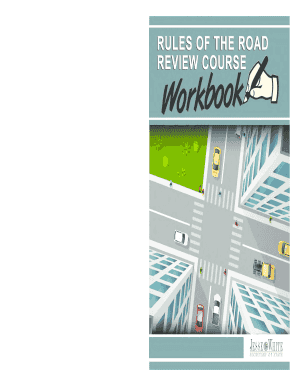
Get Il Dsd Ds 9 2012
How it works
-
Open form follow the instructions
-
Easily sign the form with your finger
-
Send filled & signed form or save
How to fill out the IL DSD DS 9 online
The IL DSD DS 9 form is a vital document for individuals seeking to navigate the requirements for obtaining or renewing an Illinois driver's license or ID card. This guide will provide clear, step-by-step instructions to help users complete the form accurately and efficiently.
Follow the steps to complete the IL DSD DS 9 form online.
- Use the ‘Get Form’ button to access the IL DSD DS 9 form and open it in your document editor.
- Begin by entering your personal information in the designated fields. This includes your full name, date of birth, and address. Ensure that all details are correct and match your identification documents.
- Proceed to provide your identification details, including your Illinois driver's license or state ID card number and social security number. Follow the specific prompts associated with each field.
- After completing the identification section, review whether you wish to join the Organ/Tissue Donor Registry. Make your selection by checking the appropriate box.
- If applicable, fill out the Emergency Contact information. Ensure to include the name and contact details of the individuals you wish to designate.
- Review the entire form for any errors or omissions. It is crucial to verify all information is accurate before submission.
- Once you have confirmed all information is correct, you can save changes, download, print, or share the completed form as needed.
Complete your IL DSD DS 9 form online today to ensure timely processing of your driver's license or ID card application.
Get form
Related links form
To demonstrate residency in Illinois, you must submit two acceptable documents that list your name and current address. Examples of these documents include a utility bill, bank statement, or a rental agreement. This documentation is crucial for several applications, including those associated with IL DSD DS 9 regulations, ensuring you meet state requirements.
Get This Form Now!
Industry-leading security and compliance
-
In businnes since 199725+ years providing professional legal documents.
-
Accredited businessGuarantees that a business meets BBB accreditation standards in the US and Canada.
-
Secured by BraintreeValidated Level 1 PCI DSS compliant payment gateway that accepts most major credit and debit card brands from across the globe.


