Loading
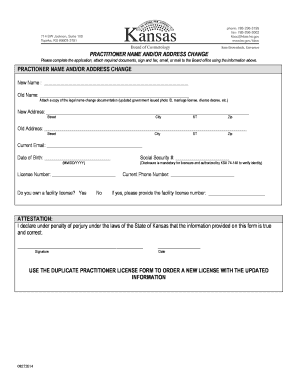
Get Change Of Name/address Form - Kansas.gov - Kansas
How it works
-
Open form follow the instructions
-
Easily sign the form with your finger
-
Send filled & signed form or save
How to fill out the Change Of Name/Address Form - Kansas.gov - Kansas online
This guide provides a clear, step-by-step approach to filling out the Change Of Name/Address Form required for updating personal information with Kansas authorities. Whether you are changing your name or address, the instructions will ensure you complete the form accurately.
Follow the steps to complete the form for your name and address change.
- Click the ‘Get Form’ button to access the Change Of Name/Address Form and open it for editing.
- Begin by entering your new name in the designated field. Ensure that you write it clearly to prevent any processing delays.
- In the next field, provide your old name. This helps to link your new information with your previous records.
- Attach a copy of the legal name change documentation, which can include an updated government-issued photo ID, marriage license, or divorce decree. Ensure these documents are clearly visible and legible.
- Proceed to fill in your new address. This includes your street address, city, state, and zip code. Again, clarity is key to ensuring correct updates.
- Enter your old address in the specified section. This will assist in the verification of your changes.
- Provide your current email and phone number in the designated fields. These may be used for further communications regarding your application.
- Include your date of birth and Social Security number. The disclosure of your Social Security number is necessary to verify your identity as mandated by state law.
- In the section regarding facility licenses, indicate whether you own a facility license and provide the license number if applicable.
- Read and complete the attestation section where you declare under penalty of perjury that the information provided is accurate. Sign and date the form.
- Once the form is complete, save your changes. You can download and print the form or share it as needed before submitting it via fax, email, or postal mail to the Board office.
Complete your documents online today to ensure your name and address are updated promptly.
Related links form
File the original and 1 copy with the Clerk of the District Court. The filing fee is $156 with $10 surcharge for a total of $166.
Industry-leading security and compliance
US Legal Forms protects your data by complying with industry-specific security standards.
-
In businnes since 199725+ years providing professional legal documents.
-
Accredited businessGuarantees that a business meets BBB accreditation standards in the US and Canada.
-
Secured by BraintreeValidated Level 1 PCI DSS compliant payment gateway that accepts most major credit and debit card brands from across the globe.


