Loading
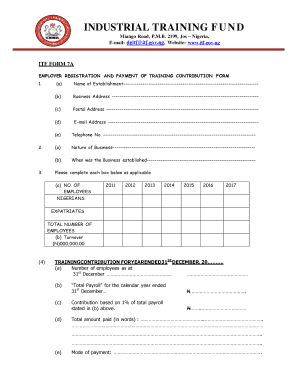
Get Itf Form 7a
How it works
-
Open form follow the instructions
-
Easily sign the form with your finger
-
Send filled & signed form or save
How to fill out the Itf Form 7a online
Filling out the Itf Form 7a is essential for employers to register and declare their payment of training contributions. This guide will help you navigate the form online, ensuring you provide all required information accurately.
Follow the steps to complete the Itf Form 7a online.
- Press the ‘Get Form’ button to obtain the form and open it in your digital editor.
- Begin filling out the employer details section by providing the name of your establishment, business address, postal address, email address, and telephone number.
- Next, indicate the nature of your business and the year it was established.
- Fill in the number of employees by year and their nationalities. Provide the total number of Nigerian and expatriate employees for the years listed.
- Accurately report your annual turnover in the specified currency.
- Complete the training contribution section. Include the number of employees as of December 31st and the total payroll for that year.
- Calculate the training contribution based on 1% of the total payroll you provided and record that figure.
- Write out the total amount paid in words and detail the mode of payment.
- If applicable, provide details for any branches or locations, including addresses and employee numbers.
- Read the employer’s guide section for important definitions and clarifications regarding employees and payroll.
- Complete the declaration section with the signature, date, position, and official stamp of the person responsible for the submission.
- Finally, save your changes, and choose to download, print, or share the completed form as required.
Start filling out your documents online today to ensure compliance with the Industrial Training Fund requirements.
When contacting the ITF for assistance please ensure you provide the following information will help us to deal with your issue more effectively: Your (name, rank, nationality) Your ship (name, flag, IMO number, ship type) Your location (current port, sail date, next port, ETA) Your problem (brief description)
Industry-leading security and compliance
US Legal Forms protects your data by complying with industry-specific security standards.
-
In businnes since 199725+ years providing professional legal documents.
-
Accredited businessGuarantees that a business meets BBB accreditation standards in the US and Canada.
-
Secured by BraintreeValidated Level 1 PCI DSS compliant payment gateway that accepts most major credit and debit card brands from across the globe.


