Loading
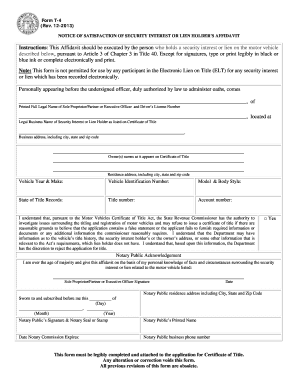
Get Ga T-4 2013-2026
How it works
-
Open form follow the instructions
-
Easily sign the form with your finger
-
Send filled & signed form or save
How to fill out the GA T-4 online
The GA T-4 form, known as the notice of satisfaction of security interest or lien holder’s affidavit, is essential for documenting the satisfaction of a lien on a motor vehicle. This guide will provide clear, step-by-step instructions on how to accurately complete this form online.
Follow the steps to complete the GA T-4 form online.
- Press the ‘Get Form’ button to access the GA T-4 form, ensuring it opens in your preferred editor for completion.
- Begin by entering the printed full legal name of the sole proprietor, partner, or executive officer, along with their driver’s license number in the designated field.
- In the next section, supply the legal business name of the security interest or lien holder as it appears on the certificate of title.
- Complete the business address section, ensuring that you provide the city, state, and zip code.
- Record the owner(s) names as they appear on the certificate of title in the specified field.
- Provide the residence address of the owner(s), including city, state, and zip code.
- Fill in the vehicle year and make, ensuring accuracy for proper documentation.
- Enter the vehicle identification number (VIN) in the designated field.
- Specify the model and body style of the vehicle.
- Indicate the state of title records and title number associated with the vehicle.
- Input the account number relevant to the lien.
- Affirm your understanding of the title application process and sign where indicated, providing the date of your signature.
- Complete the notary public acknowledgment section, ensuring all details are filled correctly, including the notary's signature and seal.
- Once all sections are completed, review the form for accuracy and clarity. You can then save your changes, download the completed form, and print or share it as needed.
Complete your GA T-4 form online today for a smooth motor vehicle title process.
To obtain a copy of your electronic title in Georgia, you can access the GA T-4 through the Georgia Department of Revenue website. This service allows you to retrieve your title without visiting an office. If you want more information on managing your titles, consider US Legal Forms for user-friendly resources.
Industry-leading security and compliance
US Legal Forms protects your data by complying with industry-specific security standards.
-
In businnes since 199725+ years providing professional legal documents.
-
Accredited businessGuarantees that a business meets BBB accreditation standards in the US and Canada.
-
Secured by BraintreeValidated Level 1 PCI DSS compliant payment gateway that accepts most major credit and debit card brands from across the globe.


