Loading
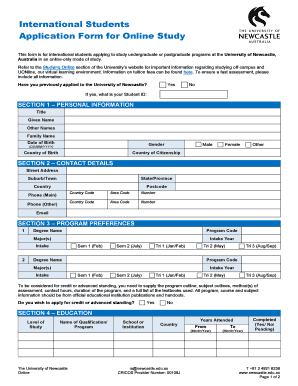
Get University Of Newcastle International Students Application Form For Online Study
How it works
-
Open form follow the instructions
-
Easily sign the form with your finger
-
Send filled & signed form or save
How to fill out the University Of Newcastle International Students Application Form For Online Study online
This guide provides comprehensive instructions for completing the University Of Newcastle International Students Application Form for online study. By following these steps, you can ensure that your application is filled out accurately and efficiently.
Follow the steps to successfully complete your application form.
- Click ‘Get Form’ button to access the application form and open it for editing.
- Begin with Section 1: Personal Information. Fill in your title, given name, other names, family name, date of birth (formatted as DD/MM/YYYY), gender, country of birth, and country of citizenship. Ensure all names match official documents.
- Proceed to Section 2: Contact Details. Provide your street address, suburb or town, state or province, country, postcode, and primary phone number. You may also list an alternative phone number and provide your email address for communication.
- Move on to Section 3: Program Preferences. You will need to specify your desired degree name, program code, major(s), intake year, and intake periods (select from semesters and trimesters offered). Include details for two programs if applicable.
- In Section 4: Education, detail your educational background by including the level of study, name of the qualification or program, school or institution, country, years attended, and status of completion.
- For Section 5: English Proficiency, indicate whether you have completed an English language test in the last two years. Specify the test type (like IELTS or TOEFL), the test date, and registration number if applicable.
- In Section 6: Checklist for Supporting Documents, ensure you attach scanned copies of all previous qualifications and transcripts, including any name change documentation if necessary. Also, provide certified translations if your documents are not in English.
- Read through Section 7: University Privacy Statement. Understand how your information will be used and your rights related to privacy.
- Finally, complete Section 8: Declaration. Confirm that all information is accurate and complete. Provide your signature and the date to validate your application.
- Once you have filled out the form completely and reviewed all information for correctness, save your changes. You can then download, print, or share the form as needed.
Complete your University Of Newcastle International Students Application Form for online study today to advance your academic journey!
Related links form
Applying through our application portal Prospective students register and apply using our Apply to Newcastle Portal. Education Agents applying on behalf of prospective students for postgraduate study – make sure you have registered first before you apply using our Apply to Newcastle Portal.
Industry-leading security and compliance
US Legal Forms protects your data by complying with industry-specific security standards.
-
In businnes since 199725+ years providing professional legal documents.
-
Accredited businessGuarantees that a business meets BBB accreditation standards in the US and Canada.
-
Secured by BraintreeValidated Level 1 PCI DSS compliant payment gateway that accepts most major credit and debit card brands from across the globe.


