Loading
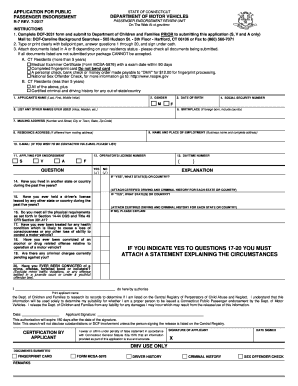
Get Ct R-7 2012
How it works
-
Open form follow the instructions
-
Easily sign the form with your finger
-
Send filled & signed form or save
How to fill out the CT R-7 online
The CT R-7 form is essential for individuals seeking a public passenger endorsement in Connecticut. This comprehensive guide will walk you through each section of the form, ensuring you complete it accurately and efficiently.
Follow the steps to fill out the CT R-7 form online
- Press the ‘Get Form’ button to access the CT R-7 form. This action allows you to open the form in your preferred editing tool.
- Begin filling out the application by entering your name in the designated fields: Last name, First name, and Middle initial. Ensure clarity and accuracy.
- Input your date of birth and gender. Make sure to use the correct format for the date to avoid confusion.
- List your Social Security number. This is a crucial piece of information for identification purposes.
- Provide your residence address and mailing address, if different. Make sure these addresses are current and complete.
- Fill out your employment information, including the name of the business and the complete address where you are employed.
- Answer questions regarding your previous address history, driver's license history, and any criminal convictions. Be honest in your responses.
- If applicable, attach the required documents listed in the instructions, including the DMV form R-323, fingerprint cards, and certified driving history.
- Review your application for any errors or omissions. It is crucial to ensure that all information is accurate before submission.
- Sign and date the application under oath, ensuring that you certify the truthfulness of the information provided.
- Once completed, save the changes, and prepare to download, print, or share the CT R-7 form as required.
Complete your CT R-7 application online today to begin the endorsement process.
Get form
Experience a faster way to fill out and sign forms on the web. Access the most extensive library of templates available.
Related links form
Rule 7 in law pertains to specific guidelines governing pleadings and motions in both civil and criminal cases. This rule is foundational in guiding how parties communicate their positions to the court. Emphasizing the importance of understanding CT R-7 can greatly enhance your legal capabilities, allowing for clearer case presentations.
Get This Form Now!
Use professional pre-built templates to fill in and sign documents online faster. Get access to thousands of forms.
Industry-leading security and compliance
US Legal Forms protects your data by complying with industry-specific security standards.
-
In businnes since 199725+ years providing professional legal documents.
-
Accredited businessGuarantees that a business meets BBB accreditation standards in the US and Canada.
-
Secured by BraintreeValidated Level 1 PCI DSS compliant payment gateway that accepts most major credit and debit card brands from across the globe.


