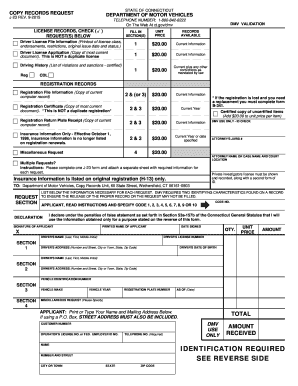
Get Ct J-23 2015-2026
How it works
-
Open form follow the instructions
-
Easily sign the form with your finger
-
Send filled & signed form or save
How to fill out the CT J-23 online
The CT J-23 form is a request for copy records from the Connecticut Department of Motor Vehicles. This guide will provide you with clear and detailed instructions on how to complete the form online effectively, ensuring you have all necessary information for your request.
Follow the steps to complete the CT J-23 form online.
- Click the ‘Get Form’ button to obtain the CT J-23 form and open it in your browser.
- Fill in your personal information in the Applicant section, including your name and mailing address. If you are using a P.O. Box, make sure to include your street address as well.
- In the Request section, identify the type of records you are requesting by checking the appropriate box for your record type. Fill in the quantity and unit prices where applicable.
- Provide identifying characteristics related to the records you are requesting. This is necessary for the DMV to verify the proper record can be released.
- If you are requesting records for another person, specify the applicable code from the list provided in the form's instructions.
- Sign the declaration stating your purpose for obtaining the records and provide the date of signing.
- Ensure all identifying information is accurate and complete, including the driver’s name, driver's license number, and vehicle identification number for vehicle requests.
- After filling out the entire form, review your entries for completeness and accuracy.
- Save your changes and proceed to download, print, or share the form as needed.
Start filling out your CT J-23 form online today to ensure a smooth records request process.
To fill out the back of a CT title proficiently, locate the transfer section which includes spaces for the new owner's information. Following the CT J-23 instructions, fill in the required fields carefully, including the name, address, and signature of the buyer. Both the seller and buyer should then date and sign the title to ensure a valid transfer. This step is crucial to finalize the transfer of ownership properly.
Industry-leading security and compliance
-
In businnes since 199725+ years providing professional legal documents.
-
Accredited businessGuarantees that a business meets BBB accreditation standards in the US and Canada.
-
Secured by BraintreeValidated Level 1 PCI DSS compliant payment gateway that accepts most major credit and debit card brands from across the globe.


