Loading
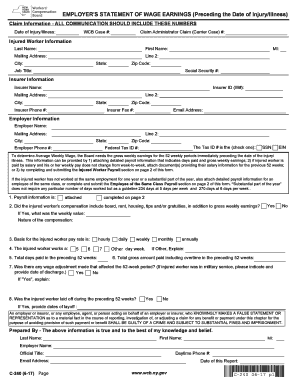
Get Date Of Injury/illness:
How it works
-
Open form follow the instructions
-
Easily sign the form with your finger
-
Send filled & signed form or save
How to fill out the Date Of Injury/Illness: online
Filling out the Date Of Injury/Illness form is a crucial step in documenting an injury or illness for compensation claims. This guide will provide clear instructions on how to complete the form online in a professional and user-friendly manner.
Follow the steps to successfully fill out the Date Of Injury/Illness form.
- Press the ‘Get Form’ button to access the Date Of Injury/Illness form and open it in your preferred online editor.
- In the 'Claim Information' section, enter the date when the injury or illness occurred in the format of month/day/year, ensuring to include the four-digit year. Also, provide the WCB Case number and the insurer case number.
- Fill out the 'Injured Worker Information' section by entering the last name, first name, middle initial, mailing address, city, state, zip code, job title, and Social Security number of the injured worker.
- Complete the 'Insurer Information' section by entering the name of the insurer, insurer ID, complete mailing address, phone number, fax number, and email address.
- In the 'Employer Information' section, provide the employer's name, complete mailing address, phone number, and federal tax ID.
- Indicate whether payroll information is attached or if it has been completed on page 2. Answer questions regarding other earnings and wage information.
- For the weekly earnings section, enter the gross weekly earnings of the injured worker for the 52 weeks before the injury, including details about days paid and total gross amounts.
- If applicable, complete the 'Employee of the Same Class Payroll' section for workers who have not worked a substantial part of the year.
- Finally, review all entered information for accuracy. Save your changes, download, print, or share the completed form as necessary.
Complete your Date Of Injury/Illness form online today for a streamlined claim process.
In a specific injury, the date of injury is the date the incident or exposure occurred (Labor Code section 5411). In a cumulative injury or occupational illness, the date of injury is the date when the injured employee first suffered disability from the exposure.
Industry-leading security and compliance
US Legal Forms protects your data by complying with industry-specific security standards.
-
In businnes since 199725+ years providing professional legal documents.
-
Accredited businessGuarantees that a business meets BBB accreditation standards in the US and Canada.
-
Secured by BraintreeValidated Level 1 PCI DSS compliant payment gateway that accepts most major credit and debit card brands from across the globe.


