Loading
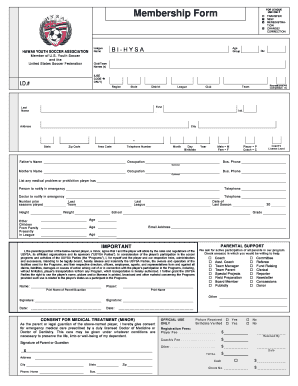
Get Big Island Hysa
How it works
-
Open form follow the instructions
-
Easily sign the form with your finger
-
Send filled & signed form or save
How to fill out the Big Island Hysa online
Filling out the Big Island Hysa form online can be a straightforward process when you have a clear understanding of each section. This guide will provide you with step-by-step instructions to help you accurately complete the membership form for the Hawaii Youth Soccer Association.
Follow the steps to accurately complete the form.
- Click the ‘Get Form’ button to retrieve the Big Island Hysa form and open it in your editing tool.
- Begin by selecting the appropriate membership type by checking the box for 'Transfer', 'New', 'Reregistration', or 'Change/Correction'.
- Fill in the 'League Name' and 'Age Group' information accurately, along with the division type (e.g., Recreational or Competitive).
- Enter the 'Club/Team Names (s)' using the designated code if necessary, as well as the I.D. number and region details.
- Provide personal information, including the player's first name, last name, middle initial, and contact details such as city, address, state, zip code, and telephone number.
- Specify the parent's name and occupation, adding business phone numbers if applicable. Repeat this step for the other parent or guardian.
- List any medical issues or prohibitions related to the player, as well as emergency contact details, including a doctor’s phone number.
- Fill out the player's birthdate, weight, height, school, grade, and the number of prior seasons played.
- Indicate the player's email address and details about other children in the league.
- Review the parental support section and indicate willingness to participate by checking the relevant areas.
- Sign and date the form, ensuring that both parent or guardian signatures are provided where necessary.
- Lastly, complete the consent for medical treatment section by signing it, and make sure to fill out any additional official use only sections if needed.
- Once you have completed the form, save your changes. You may choose to download, print, or share the form as needed.
Start completing the Big Island Hysa form online to ensure a successful registration!
Industry-leading security and compliance
US Legal Forms protects your data by complying with industry-specific security standards.
-
In businnes since 199725+ years providing professional legal documents.
-
Accredited businessGuarantees that a business meets BBB accreditation standards in the US and Canada.
-
Secured by BraintreeValidated Level 1 PCI DSS compliant payment gateway that accepts most major credit and debit card brands from across the globe.


