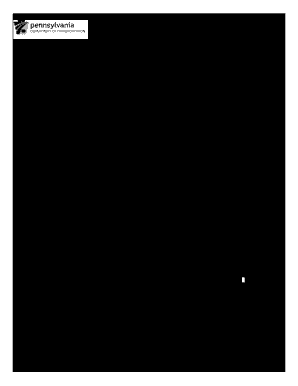
Get Pa Mv-421 2015
How it works
-
Open form follow the instructions
-
Easily sign the form with your finger
-
Send filled & signed form or save
How to fill out the PA MV-421 online
The PA MV-421 form is essential for residents of Pennsylvania who need to correct the county of residence on their vehicle registration. This guide provides a comprehensive and step-by-step approach to help you fill out the form accurately and efficiently online.
Follow the steps to complete the form successfully.
- Use the ‘Get Form’ button to access the PA MV-421 and open it in your preferred internet browser.
- Review the form carefully. Begin by checking the appropriate box to indicate the reason for your county correction: Emissions Inspections or Fee for Local Use.
- In the vehicle information section, list up to three vehicles for which you want to change the county. For each vehicle, provide the Vehicle Identification Number (VIN), Title Number, and Registration Plate Number.
- Continue to fill out the applicant information section. Enter your last name, first name, middle name, and Pennsylvania driver's license or photo ID number. Additionally, enter your street address, city, county of residence, state, zip code, and telephone number.
- Next, provide your date of birth in the appropriate field.
- In the applicant signature section, certify the accuracy of your information by signing your name, printing it, and dating the form.
- Once you have completed all required fields, review your entries for accuracy. After confirming that all information is correct, you can save your changes, download the form, print it, or share it as necessary.
Complete your PA MV-421 form online today to ensure your vehicle registration reflects the correct county.
Get form
Yes, Pennsylvania does require you to return your license plate when canceling or surrendering your vehicle registration. This practice is essential to ensure that the state maintains an accurate record of active registrations. When completing the PA MV-421 form, remember to include your license plates in the return process. Following these guidelines helps prevent any complications with your registration status.
Get This Form Now!
Industry-leading security and compliance
-
In businnes since 199725+ years providing professional legal documents.
-
Accredited businessGuarantees that a business meets BBB accreditation standards in the US and Canada.
-
Secured by BraintreeValidated Level 1 PCI DSS compliant payment gateway that accepts most major credit and debit card brands from across the globe.


