Loading
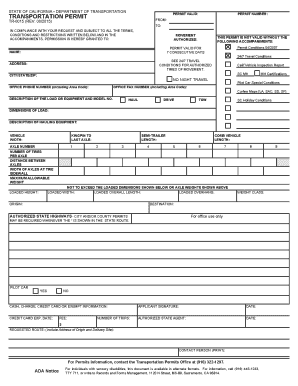
Get Ca Tr-0015 2015-2026
How it works
-
Open form follow the instructions
-
Easily sign the form with your finger
-
Send filled & signed form or save
How to fill out the CA TR-0015 online
The CA TR-0015 form is essential for various legal processes and completing it accurately is important. This guide provides clear, step-by-step instructions to help users fill out the form online with ease.
Follow the steps to successfully complete the CA TR-0015.
- Click ‘Get Form’ button to access the form and open it in your preferred editor.
- Begin by entering your contact information in the designated fields. Ensure that you provide accurate details such as your full name, address, and phone number.
- Next, review the section related to the purpose of filling out the form. Clearly specify the reason for your submission by selecting the appropriate options or writing a brief explanation if required.
- Complete any additional sections that may pertain to your specific situation. This may include financial details, case information, or identifiers pertinent to your matter.
- Once you have filled in all necessary information, take a moment to review your entries for accuracy. Correct any potential errors or omissions in the form.
- After ensuring all information is complete and accurate, you can save your changes. You may choose to download the form, print it for your records or share it as needed.
Start completing your CA TR-0015 form online today to ensure your submission is handled effectively.
To fill out a CA Live Scan form, begin by entering your personal information, including your name and address, and select the type of application. Follow the instructions carefully to ensure you provide all necessary details and signatures. This process often requires a CA TR-0015 as part of the application, depending on the purpose of your scan. For assistance, look for forms and help on the US Legal Forms website to simplify this task.
Industry-leading security and compliance
US Legal Forms protects your data by complying with industry-specific security standards.
-
In businnes since 199725+ years providing professional legal documents.
-
Accredited businessGuarantees that a business meets BBB accreditation standards in the US and Canada.
-
Secured by BraintreeValidated Level 1 PCI DSS compliant payment gateway that accepts most major credit and debit card brands from across the globe.


