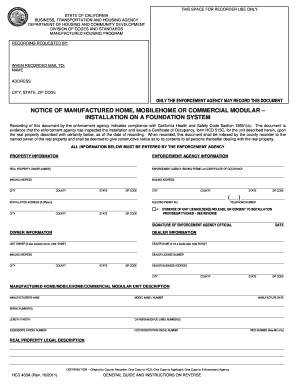
Get Ca Form Hcd 433a 2011-2026
How it works
-
Open form follow the instructions
-
Easily sign the form with your finger
-
Send filled & signed form or save
How to fill out the CA Form HCD 433A online
The CA Form HCD 433A is essential for documenting the installation of manufactured homes, mobilehomes, or commercial modular units on a foundation system in California. This guide provides clear instructions on how to accurately complete the form online, ensuring compliance with state regulations.
Follow the steps to successfully complete your CA Form HCD 433A online.
- Press the ‘Get Form’ button to retrieve the CA Form HCD 433A and open it in your online document editor.
- Begin filling in the 'when recorded mail to' section by entering the name, address, city, state, and ZIP code. Ensure accuracy, as this information will be used for official correspondence.
- Provide the enforcement agency's information. This includes the agency name, mailing address, city, county, state, and ZIP code. Ensure that this section is filled out by the enforcement agency.
- Enter the details of the real property owner(s). If the owner is also the dealer, you can simply write 'SAME' in the designated space.
- Fill in the dealer information. If the sale did not involve a dealer, write 'NONE.' Include the dealer license number and their business address in the appropriate fields.
- Complete the unit description section, which includes the manufacturer's name, model name or number, manufacture date, and serial numbers. Accurately input all specifications for proper documentation.
- Provide the legal description of the real property alongside the assessor’s parcel number, HCD registration decal number, and MCO number if applicable.
- Once all sections are filled out, review the information for accuracy and completeness. Make necessary corrections before proceeding.
- Upon final review, you can save the changes, download the completed form, or choose to print and share it as needed.
Get started on completing your CA Form HCD 433A online today!
Form 433A is primarily used to assess the financial standing of individuals and families applying for housing programs in California. It gathers detailed information on income, expenses, and assets, which aids housing authorities in making informed decisions. By utilizing the CA Form HCD 433A, you can ensure that all necessary financial information is compiled correctly for efficient processing of your application.
Industry-leading security and compliance
-
In businnes since 199725+ years providing professional legal documents.
-
Accredited businessGuarantees that a business meets BBB accreditation standards in the US and Canada.
-
Secured by BraintreeValidated Level 1 PCI DSS compliant payment gateway that accepts most major credit and debit card brands from across the globe.


