Loading
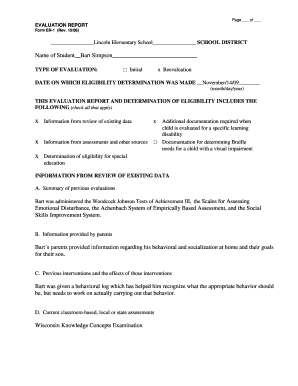
Get Special Education Evaluation Report Sample
How it works
-
Open form follow the instructions
-
Easily sign the form with your finger
-
Send filled & signed form or save
How to fill out the Special Education Evaluation Report Sample online
This guide provides a clear and supportive framework for completing the Special Education Evaluation Report Sample online. By following the step-by-step instructions, users can ensure that they accurately fill out the report to meet the necessary evaluation requirements.
Follow the steps to complete your evaluation report accurately.
- Press the 'Get Form' button to access the Special Education Evaluation Report Sample. Open the form in your preferred online editor.
- Begin by entering the student's name in the designated field. This is an essential step to ensure that the evaluation is properly attributed to the respective individual.
- Indicate the type of evaluation by selecting 'Initial' or 'Reevaluation' in the appropriate checkbox. In this case, you would check the box for 'Reevaluation.'
- Fill out the date on which the eligibility determination was made. Use the format: month/day/year.
- Review the section that includes information from the review of existing data. Ensure to check all relevant items that apply, such as past assessments and current evaluations.
- In the subsection detailing information from parents, provide insights they have shared about the student’s behavior and socialization. This is vital for a comprehensive understanding of the student’s needs.
- Complete sections that involve observations, assessments, and determinations specific to the student. Document all relevant findings from evaluations and current classroom behaviors.
- Specify whether any impairments were considered and document any rejected impairments to clarify the evaluation process.
- Conclude by answering all questions regarding the student’s needs for special education. Document how their needs cannot be met in a regular educational setting and outline any required modifications.
- After filling out the form, review all entries for accuracy. Save your changes, and you may then choose to download, print, or share the completed report.
Complete your Special Education Evaluation Report online today for accurate documentation and support.
What should be included in an evaluation report? There are six main sections in most evaluation reports: the introduction, background information, criteria, evaluation, conclusions, and recommendations. The order in which these are presented in the report may vary depending on the purpose and audience of the report.
Industry-leading security and compliance
US Legal Forms protects your data by complying with industry-specific security standards.
-
In businnes since 199725+ years providing professional legal documents.
-
Accredited businessGuarantees that a business meets BBB accreditation standards in the US and Canada.
-
Secured by BraintreeValidated Level 1 PCI DSS compliant payment gateway that accepts most major credit and debit card brands from across the globe.


