Loading
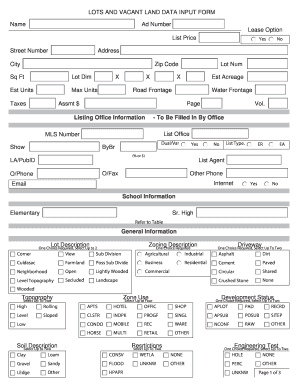
Get Lots And Vacant Land Data Input Form Name Ad Number Lease
How it works
-
Open form follow the instructions
-
Easily sign the form with your finger
-
Send filled & signed form or save
How to fill out the LOTS AND VACANT LAND DATA INPUT FORM Name Ad Number Lease online
This guide provides a step-by-step approach to completing the LOTS AND VACANT LAND DATA INPUT FORM Name Ad Number Lease online. Whether you are a real estate professional or a property owner, this comprehensive guide aims to facilitate your experience with the form.
Follow the steps to successfully complete the LOTS AND VACANT LAND DATA INPUT FORM.
- Click the ‘Get Form’ button to retrieve the LOTS AND VACANT LAND DATA INPUT FORM. Ensure that it opens correctly in your preferred editor for online completion.
- Begin filling out your personal details in the Name field, followed by the Ad Number and Lease Option, as applicable. These fields are necessary for identification.
- Provide the List Price associated with the property, then proceed to complete the Address section which includes Street Number, City, and Zip Code.
- Input pertinent property details such as Square Footage, Lot Dimensions, Estimated Units, Maximum Units, Taxes, Lot Number, Estimated Acreage, Road Frontage, and Water Frontage.
- In Listing Office Information, offer details like Volume, Listing Office, and MLS Number. Check the dual/variable field as needed, and fill in information related to the List Agent.
- For School Information, denote the Elementary and Senior High School data as instructed.
- In the General Information section, describe the Lot, select Zoning types, driveway types, and any additional features that apply to the property. Ensure to follow the selection limits provided.
- Continue to provide information under Development Status, Soil Description, and Engineering Tests. Ensure to review the restrictions and select appropriate options.
- Complete the Miscellaneous section by indicating the presence of waterfront and applicable road surface details. Add utilities and energy features based on your selections.
- In Other Information, include Sales Options and Documents Available, ensuring to meet selection criteria.
- Finalize by filling in List Date, Expiration Date, and Possession details as necessary.
- Review the entire completed form for accuracy, utilize the digital signature instructions if filing online, and ensure your name and date are included.
- Save any changes made to the form and choose to download, print, or share it as required.
Take action today and fill out your LOTS AND VACANT LAND DATA INPUT FORM online!
Industry-leading security and compliance
US Legal Forms protects your data by complying with industry-specific security standards.
-
In businnes since 199725+ years providing professional legal documents.
-
Accredited businessGuarantees that a business meets BBB accreditation standards in the US and Canada.
-
Secured by BraintreeValidated Level 1 PCI DSS compliant payment gateway that accepts most major credit and debit card brands from across the globe.


