Loading
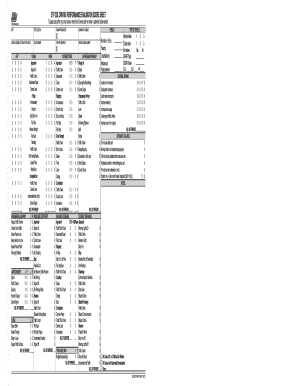
Get Ca Dl 65 Etp Part Ii 2011-2025
How it works
-
Open form follow the instructions
-
Easily sign the form with your finger
-
Send filled & signed form or save
How to fill out the CA DL 65 ETP Part II online
Filling out the CA DL 65 ETP Part II form is essential for documenting driving performance evaluations. This guide will provide clear, step-by-step instructions to help users fill out the form online accurately.
Follow the steps to fill out the CA DL 65 ETP Part II form online
- Click ‘Get Form’ button to access the CA DL 65 ETP Part II and open it in the online editor.
- Begin by entering the date of the evaluation in the appropriate field.
- Provide test location details, ensuring to note the specific area where the driving test took place.
- Fill in the vehicle license number or trailer ID plate number as applicable.
- Complete the examiner signature field by having the evaluator sign electronically.
- Record the route number following the evaluation guidelines.
- Assess and document errors for each driving action in the sections provided, such as turns, lane changes, and traffic checks, by entering the relevant counts in the designated boxes.
- Make sure to distinguish between urban and rural driving evaluations in the respective sections.
- If applicable, complete the sections related to special circumstances such as railroad crossings, discharge of students, and using trucks or buses.
- After completing all required details, review the form for accuracy. Once satisfied, you can save changes, download the document, print it, or share it as necessary.
Complete your CA DL 65 ETP Part II form online today for a streamlined evaluation process.
To remove the automatic restriction on your CDL in California, you may need to complete a driving exam in a manual vehicle and fulfill specific training requirements. The DMV outlines the steps needed, and understanding them will simplify the process. Support from platforms like USLegalForms can also streamline your application procedures.
Industry-leading security and compliance
US Legal Forms protects your data by complying with industry-specific security standards.
-
In businnes since 199725+ years providing professional legal documents.
-
Accredited businessGuarantees that a business meets BBB accreditation standards in the US and Canada.
-
Secured by BraintreeValidated Level 1 PCI DSS compliant payment gateway that accepts most major credit and debit card brands from across the globe.


